
php editor Xiaoxin today will introduce to you the specific steps of a magical DingTalk that allows display of floating windows. The specific content of %S includes how to add a floating window to the page, set the style and behavior of the floating window, etc., to bring a more dynamic display effect to the web page. With simple operations, you can also give your webpage a new look and attract more users' attention. Come and learn how to use this feature!
1. Click the [Settings] icon on the mobile phone desktop and run the mobile phone setting software.

2. After entering the settings, click the [Apps and Notifications] option.
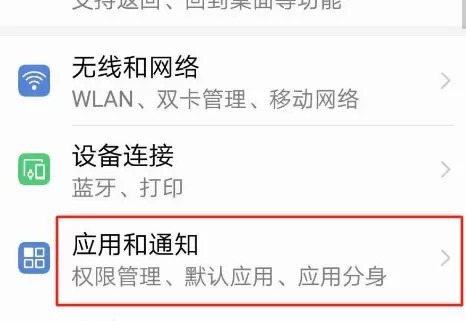
3. After entering the application and notification page, click the [Permission Management] option.

The above is the detailed content of Specific steps to allow display of floating windows on DingTalk. For more information, please follow other related articles on the PHP Chinese website!




