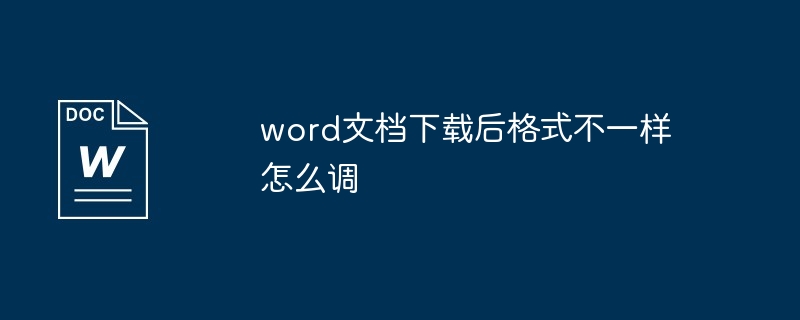Methods to solve format inconsistencies after downloading Word documents: 1. Check the file type; 2. Change the file extension; 3. Check the font; 4. Check the style; 5. Check the layout; 6. Repair the damaged file .

Solve the format inconsistency after downloading the Word document
Introduction:
When the downloaded Word document format is not as expected, you can solve it by following the steps:
Step 1: Check the file type
- Make sure the downloaded file is The correct Word file type, such as .docx or .doc.
Step 2: Change the file extension
Step 3: Check Fonts
- During the download process, some fonts may not render correctly.
- Open a Word document.
- Go to the "Home" tab.
- In the Fonts group, check if all fonts are available.
- If a font is not available, try installing it.
Step 4: Check the style
- Document style can also cause formatting issues.
- Go to the "Home" tab.
- In the Styles group, check that the correct styles are applied.
- If the styles are wrong, please update them manually.
Step 5: Check the layout
- Layout settings such as margins, indents, and line spacing may affect formatting.
- Go to the "Page Layout" tab.
- Check the settings in the "Page Setup" group.
- Adjust as needed.
Step 6: Repair Corrupt File
- In rare cases, the downloaded Word document may be corrupted.
- Open Word.
- Go to the "File" tab.
- Select "Open".
- Browse to the corrupted file.
- Click the arrow next to Open and select Open and Repair.
Additional Tips:
- Make sure your version of Word is up to date.
- If the problem persists, try using a different browser or download manager.
- Contact the file creator to request the correct file format.
The above is the detailed content of How to adjust the format of the word document after downloading it?. For more information, please follow other related articles on the PHP Chinese website!