
php editor Zimo introduces to you a brand new office software-WPS Office 2012. This article will explain in detail the installation steps of WPS Office 2012 to help users complete the installation process faster and easier, so that you can enjoy the convenience of this powerful and practical office tool as soon as possible. Let us learn how to install WPS Office 2012!
1. First, double-click WPS2012Pro.exe to start the installation program and open the installation interface like this.
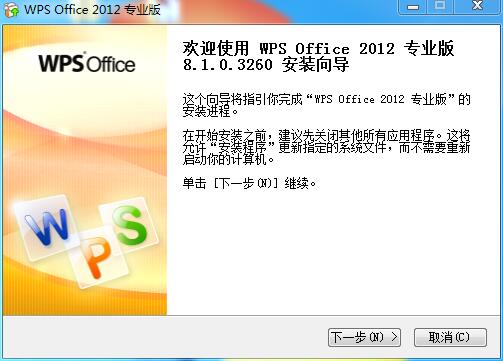
2. Check [I accept] and click the Next button.
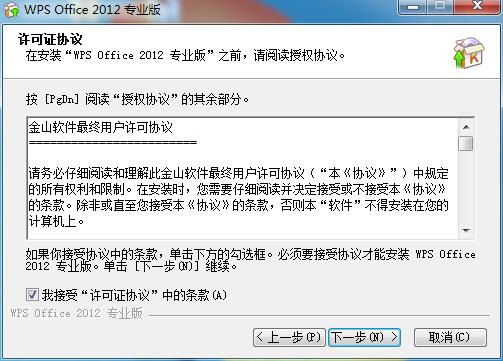
3. Enter the serial number of the product you purchased and click Next.
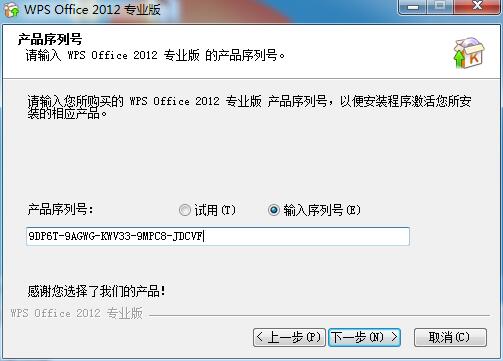
4. Open the component selection dialog box, check the check box in front of the component, and select the installed component.
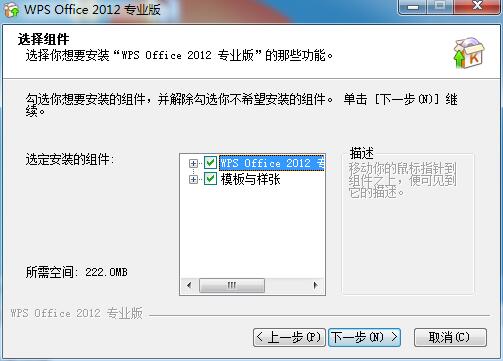
5. Set the installation directory and click the Next button.
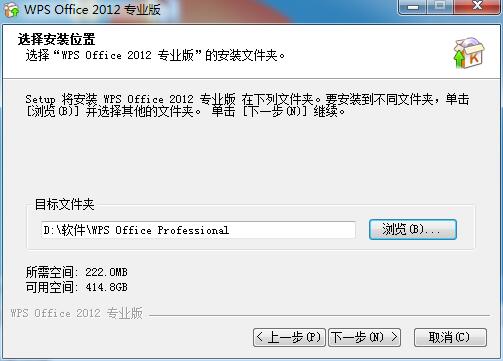
6. Click to install.
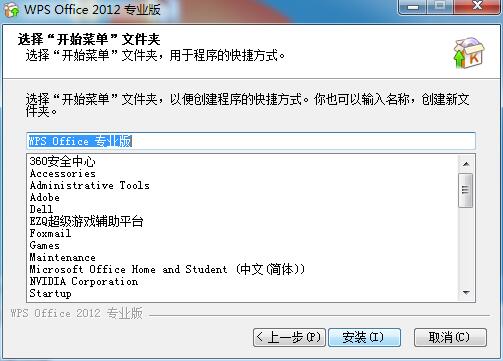
7. The system starts the installation process, click Next.
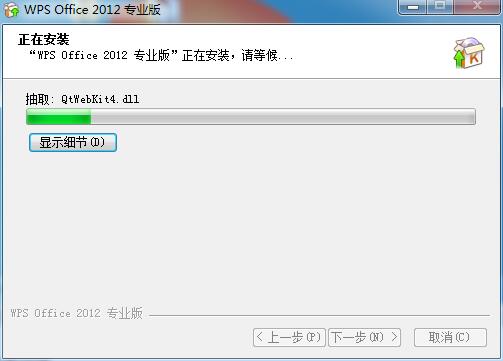
8. WPS Office 2012 installation is completed.
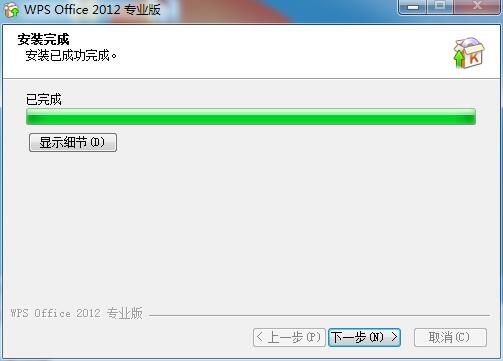
9. Set the interface style and click the Next button.
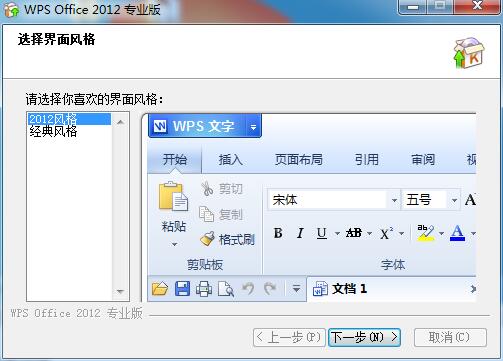
10. Click the [Close] button to complete the entire installation operation
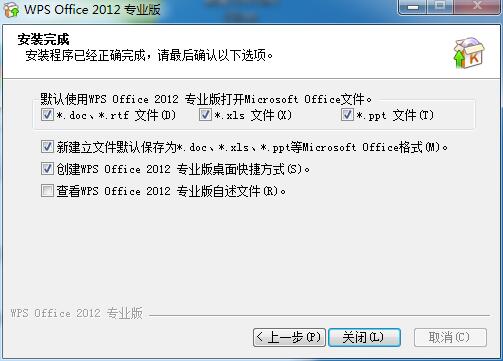
The above is the detailed content of WPS Office2012 installation specific steps. For more information, please follow other related articles on the PHP Chinese website!
 What are the office software
What are the office software
 What should I do if chaturbate is stuck?
What should I do if chaturbate is stuck?
 What is the difference between Douyin and Douyin Express Edition?
What is the difference between Douyin and Douyin Express Edition?
 Compare the similarities and differences between two columns of data in excel
Compare the similarities and differences between two columns of data in excel
 java export excel
java export excel
 Excel generates QR code
Excel generates QR code
 How to use the mid function
How to use the mid function
 What to do if the computer desktop icon cannot be opened
What to do if the computer desktop icon cannot be opened




