
php editor Apple today will introduce to you how to delete Weibo attention groups. If you follow a large number of people on Weibo but want to organize your follow list or cancel a certain group, you can follow the deletion group method we provide. With a few simple steps, you can easily delete Weibo follow groups, making your follow list clearer and more orderly. Let’s learn how to do it!
1. First, click [Home] at the bottom of the main interface.
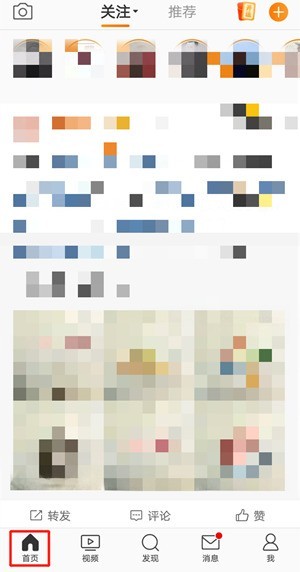
2. Then click [Follow] at the top.
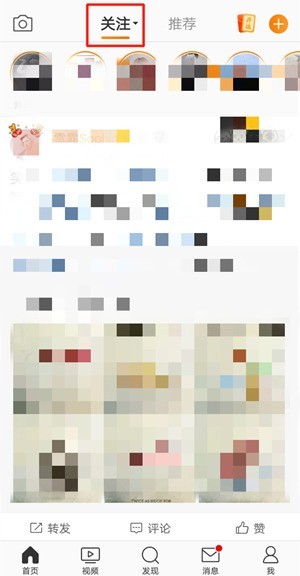
3. Press and hold the group you want to delete and click [x].

4. Click [OK].

5. The system will prompt [Deleting].

6. After the final deletion is successful, click [Finish] on the upper right.

The above is the detailed content of How to delete Weibo following groups_How to delete Weibo following groups. For more information, please follow other related articles on the PHP Chinese website!




