
Reasons for the failure of copy shortcut keys include: system limitations, keyboard failure, software conflicts, clipboard problems, virus infection, key mapping errors and system file corruption. The solutions are: check restrictions, change keyboard, close conflicting software, reset clipboard, run virus scan, check key mapping, run SFC command.
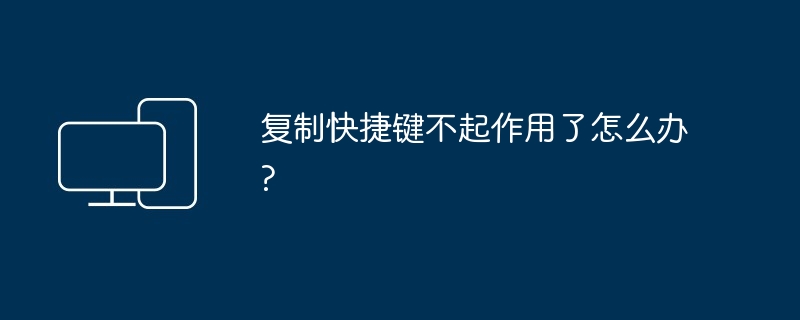
How to deal with copy shortcut keys not working
Copy shortcut keys not working is a common problem. It may be caused by various factors. Here are some common causes and their solutions:
Cause 1: System Limitation
Cause 2: Keyboard failure
Cause 3: Software conflict
Cause 4: Clipboard problem
Cause 5: Virus or malware
Cause 6: Key mapping error
Cause 7: System file corruption
If none of the above solutions work, you may need to reinstall your operating system or seek help from a professional technician.
The above is the detailed content of What should I do if the copy shortcut key doesn't work?. For more information, please follow other related articles on the PHP Chinese website!
 mysql engine introduction
mysql engine introduction
 How to solve the problem that the msxml6.dll file is missing
How to solve the problem that the msxml6.dll file is missing
 Windows 10 activation key list
Windows 10 activation key list
 What does data encryption storage include?
What does data encryption storage include?
 A complete list of alter commands in Mysql
A complete list of alter commands in Mysql
 How to close the window opened by window.open
How to close the window opened by window.open
 iexplore.exe
iexplore.exe
 What should I do if the itinerary card cannot be opened?
What should I do if the itinerary card cannot be opened?




