
Among many sports apps, Keep has won the favor of the majority of users for its convenient operation and rich functions. So, how to change the exercise duration in Keep to meet personalized exercise needs? Next, follow the editor to take a look!
Detailed introduction to the keep target adjustment method
1. Turn on keep, confirm the homepage, find my options, and enter the personal center;

2. You can see your personal weekly goals in the interface as shown. Select [Adjust Target] as shown in the picture;

3. In the interface as shown in the picture, Just drag under the progress bar and choose the one that suits you.
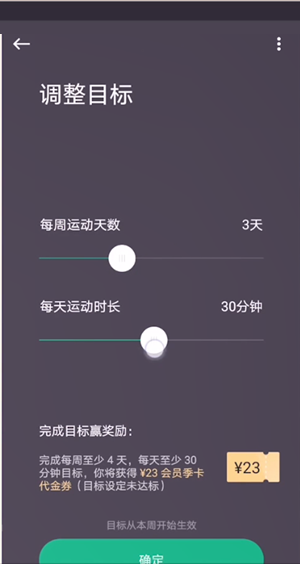
The above is the detailed content of How to change exercise duration in keep_detailed introduction to keep target adjustment method. For more information, please follow other related articles on the PHP Chinese website!




