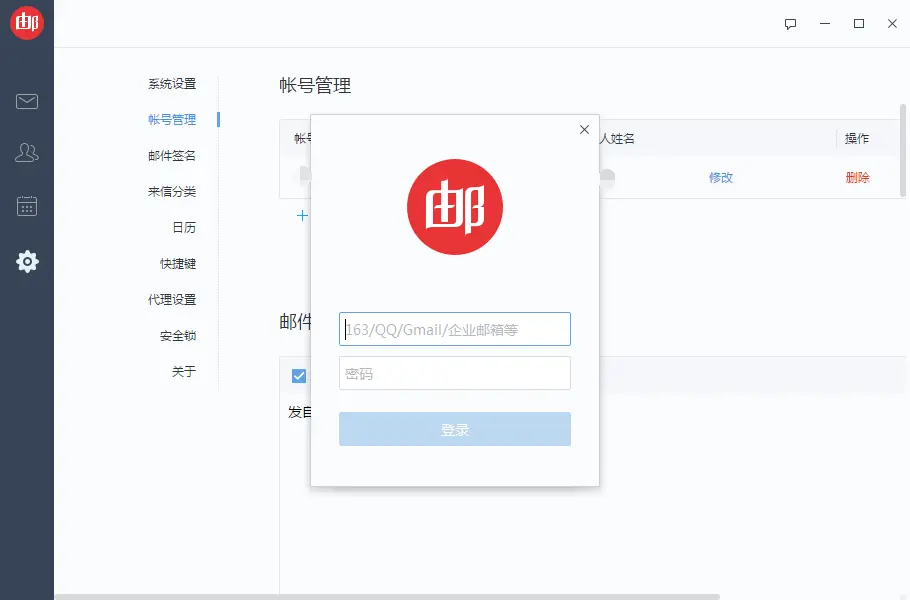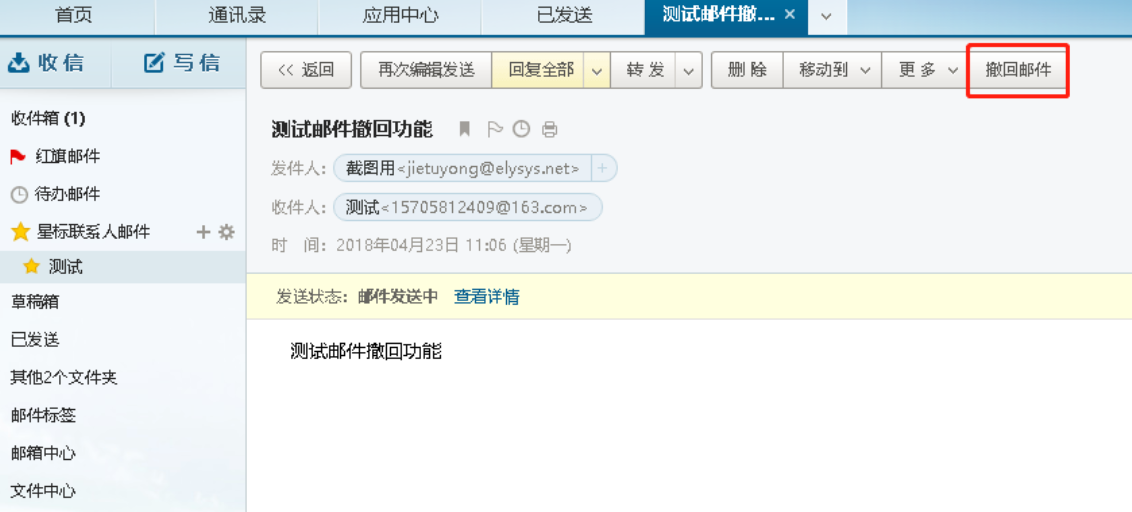The email recall function allows you to promptly reverse mistakes or regrets after sending an email. Nowadays, many friends do not know how to withdraw emails in NetEase Mailbox Master, so how to withdraw sent emails? Let’s take a look at the operation tutorial of withdrawing emails in NetEase Mailbox Master with the editor.
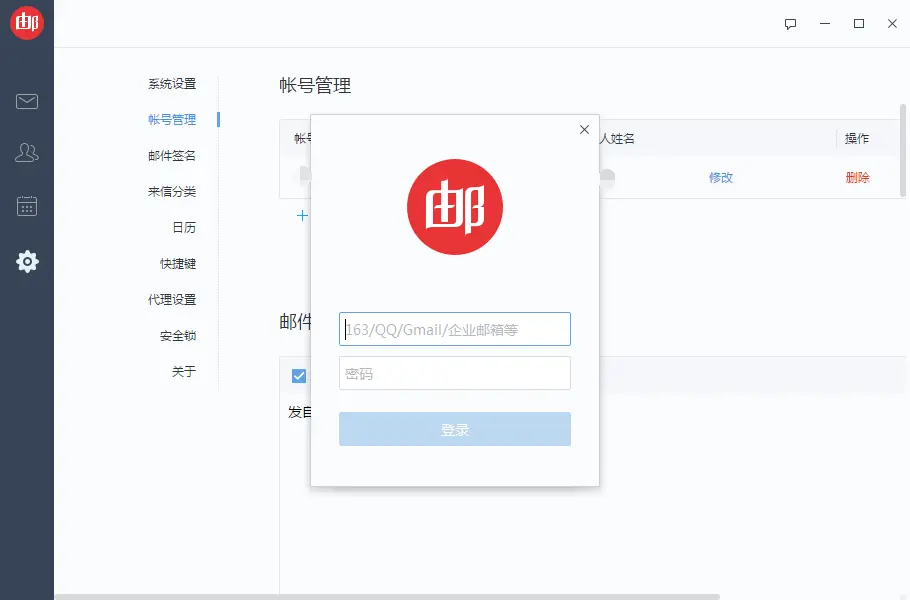
php editor Youzi will introduce to you: NetEase Mailbox Master is a powerful email management tool, but sometimes you encounter situations where sent emails need to be withdrawn. How to recall a sent email? How to recall a sent email? In NetEase Mailbox Master, it is not difficult to recall a sent email. You just need to do it as soon as possible after the email is sent. Next, we will introduce in detail how to withdraw sent emails, so that you can use NetEase Mailbox Master more smoothly!
1. Make sure that the "Email Recall" function is turned on (the administrator can choose whether to turn on the "Email Recall" function in the enterprise mailbox management background>Webmail Settings>Mailbox Parameter Settings)
2. Find the "Sent" mailbox in the Foxmail interface. All emails you have sent are summarized here.
3. In the "Sent" mailbox, find the email you want to recall. You can filter by the subject, sender, sending time and other conditions of the email to quickly locate the email that needs to be recalled.
4. Find the email you want to recall in the mailing list, open it, and then select the "Recall Message" option in the toolbar.
5. Confirm the withdrawal operation in the pop-up confirmation window.
6. After completing the withdrawal operation, you can return to the "Sent" mailbox to view the withdrawal results. If the withdrawal is successful, an email with a "Withdrawn" mark will be displayed in the mailing list.
Warm reminder: Only when the email meets the following conditions, it can be successfully withdrawn.
1. Emails successfully sent to employee email accounts within the domain name of the company (not mailing lists);
2. The email has not been read more than 15 days after it was successfully sent (including reading via webmail, mobile phone, email client, etc.);
3. The email has not been received by the pop3 protocol in the client or by other mailboxes through pop3. If one of these three conditions is not met, the email cannot be withdrawn.
The above is the detailed content of How to recall a sent email in NetEase Mailbox Master - How to recall a sent email. For more information, please follow other related articles on the PHP Chinese website!