
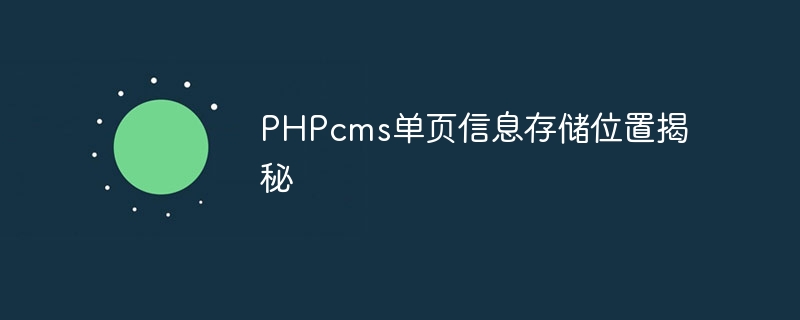
PHPcms single page information storage location revealed
In recent years, with the rapid development of network technology, website construction has become a publicity issue for all walks of life. One of the preferred ways of promotion. In website construction, using the PHPcms system is one of the most common choices. As a powerful content management system, PHPcms provides rich functions and scalability to facilitate developers to quickly build websites and manage content.
When creating a website, single-page information is an indispensable part. It is usually used to display company profile, contact information, product introduction and other information. In the PHPcms system, the storage location of single page information has always been an issue that developers are more concerned about. This article will reveal the storage location of PHPcms single page information and provide specific code examples to help readers better understand and apply it.
In the PHPcms system, single-page information actually exists in the form of articles, but these articles are displayed on separate pages instead of Displayed in list form. Therefore, the storage location of the single-page information is consistent with the storage location of the article.
PHPcms system uses MySQL database to store data. Article content and related information are stored in different tables of the database. Common tables include p_message, p_article, p_category, etc. These tables are related through primary keys and foreign keys.
In the PHPcms system, single-page information is usually managed through a separate module, and developers can add, edit and delete it in the background. When a user accesses a single page of information, the system will query the database according to the parameters corresponding to the URL and obtain the corresponding article content for display.
Next, we use a specific example to demonstrate how to add and display single-page information in the PHPcms system. First, we need to create a single-page information module and configure it in the background:
// 创建单页信息模块
$module = array(
'name' => '单页信息',
'admin_add' => 1, // 开启后台添加功能
'admin_edit' => 1, // 开启后台编辑功能
'admin_delete' => 1, // 开启后台删除功能
);
// 将模块添加到数据库
$module_id = $db->insert('module', $module);
// 配置模块的表结构
// 这里假设表名为p_page,包含字段id、title、content等
$sql = "CREATE TABLE p_page (
id INT(11) NOT NULL AUTO_INCREMENT,
title VARCHAR(255) NOT NULL,
content TEXT NOT NULL,
PRIMARY KEY (id)
)";
$db->query($sql);Next, we can add single-page information in the background and display it in the foreground:
// 获取单页信息
$page_id = isset($_GET['page_id']) ? $_GET['page_id'] : 1; // 假设参数为page_id
$page_info = $db->get_one("SELECT * FROM p_page WHERE id = $page_id");
// 展示单页信息
echo "<h1>{$page_info['title']}</h1>";
echo "<div>{$page_info['content']}</div>";Pass From the above code example, we can see how to create, save and display single page information in the PHPcms system. Developers can modify and expand according to actual needs to achieve more personalized functions.
Through the introduction of this article, we revealed the storage location of PHPcms single page information and provided specific code examples. I hope readers can better understand and apply the PHPcms system through the help of this article, providing more possibilities for website construction. The flexibility and powerful functions of the PHPcms system will bring convenience and efficiency to your website development.
The above is the detailed content of PHPcms single page information storage location revealed. For more information, please follow other related articles on the PHP Chinese website!