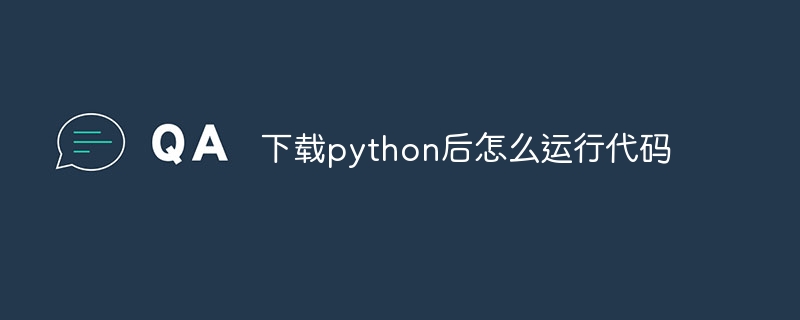After installing Python, you can run the code through the following steps: open the Python interpreter; type the code; run the code.

How to run code after installing Python
Quick answer:
After installing Python, you can run the code by following these steps:
Step 1: Open the Python interpreter
- In a command prompt or terminal window Type "python" and press Enter.
Step 2: Type your code
- In the Python interpreter, enter your code or drag and drop the Python file into the window .
Step 3: Run the code
- Press Enter or click the Run button (if using an IDE).
Detailed instructions:
Use interactive interpreter:
-
Advantages: No need to save files, you can quickly test the code.
-
Disadvantages: Not suitable for writing large programs.
-
Steps: Enter "python" in the command prompt or terminal window, then type the code and press Enter.
Use Python files:
-
Advantages: Suitable for writing and saving large programs.
-
Disadvantages: The file needs to be saved and needs to be re-run after each modification.
-
Steps:
- Create a new Python file in a text editor and save it with a ".py" extension.
- In the Python interpreter, use the "open" function to open the file.
- Use the "exec" function to execute the code in the file.
Use an integrated development environment (IDE):
- ##Advantages: Provides code editing, Debugging and running functions.
- Disadvantages: May require separate installation and configuration.
- Steps: Open or create the Python file in the IDE and click the Run button or press the shortcut key (e.g. F5).
Example:
Run the following Python code in the command prompt:
print("Hello World")Copy after login
After pressing the Enter key, the console will output " Hello World".
The above is the detailed content of How to run code after downloading python. For more information, please follow other related articles on the PHP Chinese website!