
Answer: A digital multimeter can be used to measure voltage, current, resistance, test diodes and capacitance. Instructions for use: Measure voltage: Place the multimeter in the voltage range, connect the test leads to read the voltage value. Measuring current: Connect a multimeter in series with the circuit and read the current value. Measuring resistance: Place the multimeter in the resistance setting and connect the test leads to read the resistance value. Test the diode: Connect the test leads, the positive voltage value will be displayed when forward biased, and the infinity symbol will be displayed when reverse biased. Test capacitance: Connect the test leads and read the capacitance value on the display.
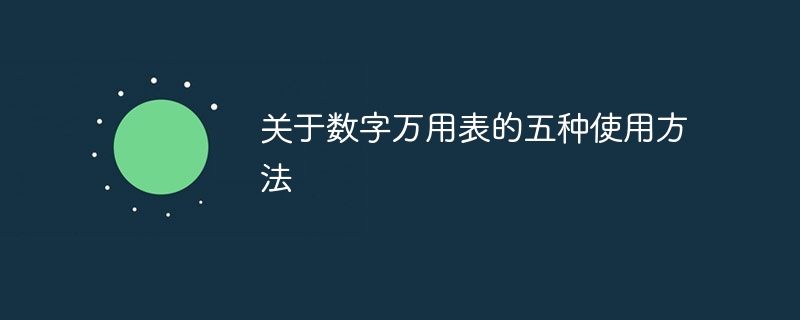
Five ways to use a digital multimeter
1. Measure voltage
2. Measure the current
3. Measure the resistance
4. Test the diode
Observe the reading on the display:
5. Test the capacitance
The above is the detailed content of Five ways to use a digital multimeter. For more information, please follow other related articles on the PHP Chinese website!




