
Methods to use URL files to open Internet resources include: double-click to open using a web browser. Open it with a text editor, copy the link address and paste it into the browser address bar. Through the command line, use the "start" or "open" command to specify the URL file path. Create a script file that contains the command to open the URL file.
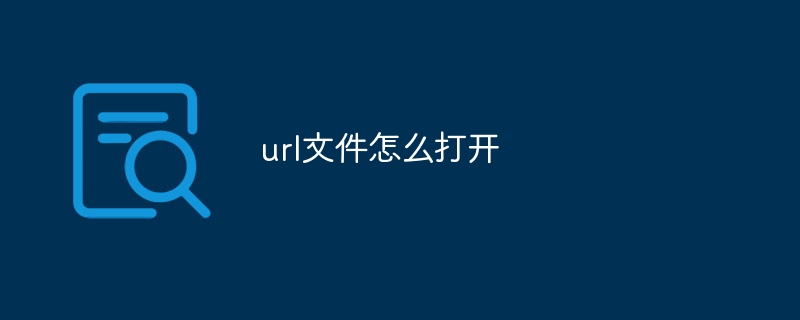
How to open a URL file
URL (Uniform Resource Locator) file is a shortcut file. Stores an address that points to a specific resource on the Internet, such as a website, file, or directory. There are many ways to open a URL file:
1. Use a web browser
2. Use a text editor
3. Open from the command line
<code>start URL文件路径</code>
<code>open URL文件路径</code>
4. Using the script
<code>start/open URL文件路径</code>
In this way, you can Open the URL file by double-clicking the script file or running it from the command line.
Other Tips:
The above is the detailed content of How to open url file. For more information, please follow other related articles on the PHP Chinese website!
 How to execute a shell script
How to execute a shell script
 What are the methods of executing Shell scripts?
What are the methods of executing Shell scripts?
 How to open two WeChat accounts on Huawei mobile phone
How to open two WeChat accounts on Huawei mobile phone
 nth-child
nth-child
 The difference between PD fast charging and general fast charging
The difference between PD fast charging and general fast charging
 Why can't I delete the last blank page in word?
Why can't I delete the last blank page in word?
 What are the attributes of a tag?
What are the attributes of a tag?
 How to open ramdisk
How to open ramdisk




