
php editor Youzi brings you a simple 6-step method to turn on the screen by raising your hand. do you know? You can enjoy this convenient and practical function by adjusting it in the phone settings. Just find the corresponding option in the settings menu and set it according to the device model and system version, and you can raise your phone to turn on the screen, freeing you from tedious operations and checking notifications and time easily and conveniently!
1. First, click to enter the [Settings] of the system.
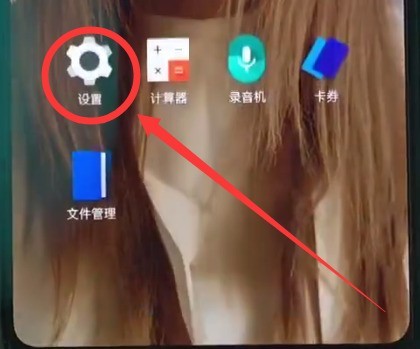
2. Click to open [Display].
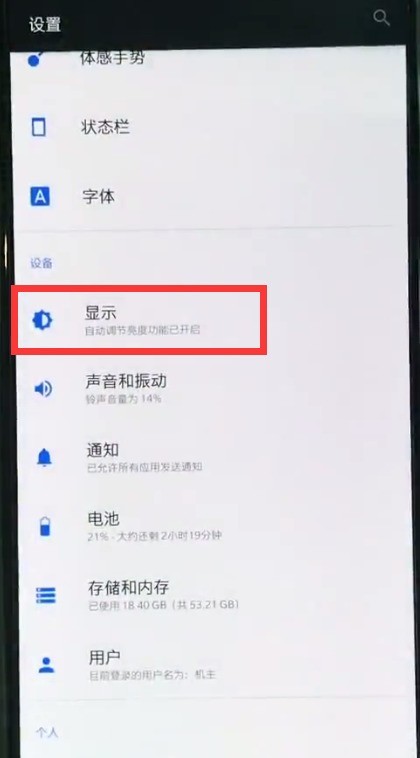
3. Find and click to enter [Active Display].

4. Finally, turn on the switch on the right side of [Raise your hand to display] to turn on the screen by raising your hand.
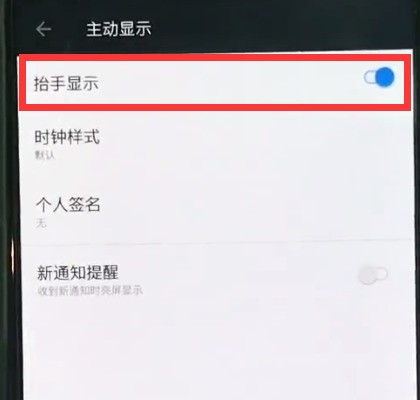
The above is the detailed content of Simple steps to enable raising your hand to turn on the screen in OnePlus 6. For more information, please follow other related articles on the PHP Chinese website!




