
php editor Youzi will provide you with a detailed analysis of the methods and functions of turning on the QQ Music parent-child mode, so that you can easily master it. QQ Music Parent-Child Mode is an intelligent function that can help parents better manage their children's use of QQ Music and ensure that their children grow up in a healthy music environment. By turning on the parent-child mode in QQ Music, parents can set the music content played by their children, limit the listening time, and monitor the supplementary instructions of the songs to help their children grow up healthily and happily.
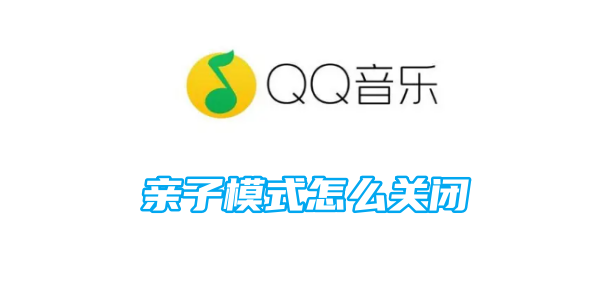
QQ Music usage tutorial
1. First unlock the phone and enter the desktop, find the QQ Music APP and click to enter;

2. Then jump to my area and select [three horizontal lines] in the upper right corner;

3. Then on the more functions page, find the [Youth Mode] function;

4. Then in the interface shown below, click on the [Turn off Youth Mode] border at the bottom;
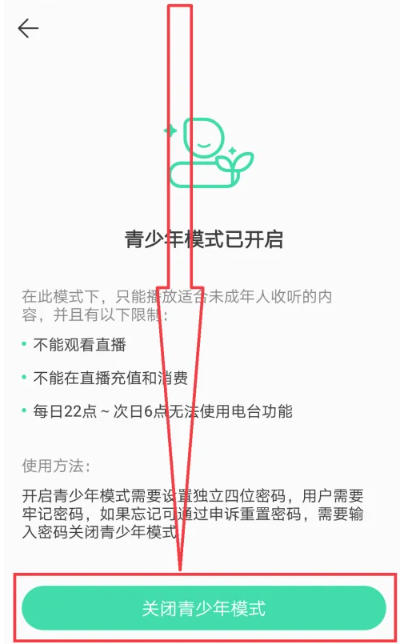
5. Finally enter the password to turn off the youth mode.

The above is the detailed content of How to turn off QQ Music parent-child mode. For more information, please follow other related articles on the PHP Chinese website!




