
The "WPS2019 article column display operation tutorial" carefully written by php editor Xiaoxin will be announced for you soon. This tutorial will introduce in detail how to use the article column function in WPS2019 to present a clearer and neater layout effect for your documents. Through simple operations, you can easily master the setting method of article columns, improve the readability and aesthetics of the document, and make your work more efficient and convenient. Follow our guide now and master the skills of WPS2019 article column!
1. Open wps2019 and click New.
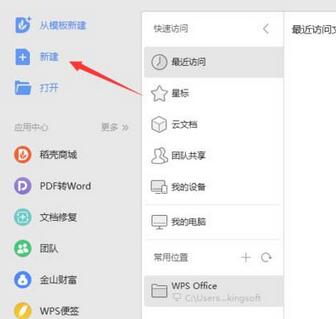
2. Select the text and click to create a new blank document.

3. Enter the content
4. Click Page Layout on the toolbar.

5. Select the column.

6. Under the columns, you can see column one, column two and column three. Just click on column three.

The above is the detailed content of Operation tutorial for wps2019 articles displayed in three columns. For more information, please follow other related articles on the PHP Chinese website!




