
php editor Youzi will introduce you to some methods of setting exclusive titles for QQ groups. In QQ groups, setting exclusive titles can make group members closer to each other and highlight their individuality. There are various setting methods, which can be set through the group management function or the BOT within the group. In the group chat, click the group name to enter the group information, select "Group Management", then click "Group Members", find the member whose title you want to set, click the avatar to enter personal information, select "Set Group Title" to customize the settings .
1. First open QQ, click [Group Chat], and select a group you created.

2. Click the [Double] icon in the upper right corner.

3. Click [Manage Group].

4. Click to open [Group Title].

5. Click [Set Exclusive Title].

6. Click to select [Member].

7. Enter the title and click [Finish].
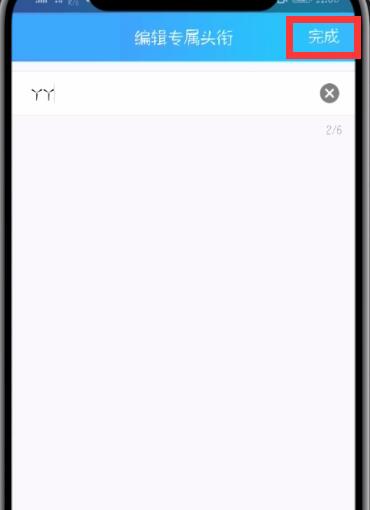
The above is the detailed content of Introduction to the method of setting exclusive titles for QQ groups. For more information, please follow other related articles on the PHP Chinese website!
 Features of ruby language
Features of ruby language
 What to do if the web page cannot be accessed
What to do if the web page cannot be accessed
 How to add css style to html
How to add css style to html
 Why is my phone not turned off but when someone calls me it prompts me to turn it off?
Why is my phone not turned off but when someone calls me it prompts me to turn it off?
 Detailed process of upgrading win7 system to win10 system
Detailed process of upgrading win7 system to win10 system
 How to open csv format file
How to open csv format file
 The difference between threads and processes
The difference between threads and processes
 Delete exif information
Delete exif information




