
Today’s Toutiao TV series projection methods include: AirPlay (Apple devices) Google Cast (Android devices) HDMI connection (wired) Wireless HDMI device (wireless) DLNA projection (wireless within the LAN)
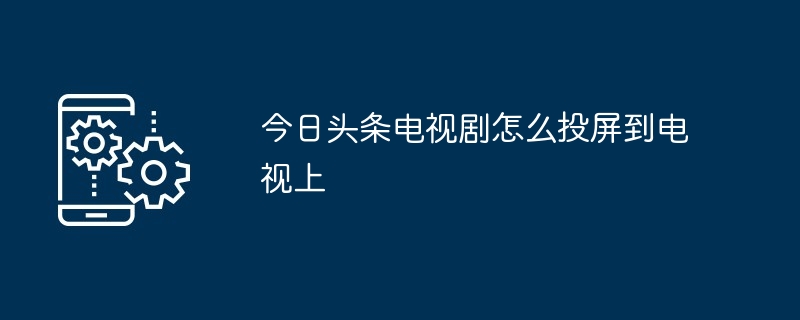
How to cast today’s headline TV series to the TV
Directly cast
HDMI connection
DLNA Screen Casting
Notes
The above is the detailed content of How to cast Toutiao TV series to TV. For more information, please follow other related articles on the PHP Chinese website!
 Migrate data from Android phone to Apple phone
Migrate data from Android phone to Apple phone
 How to create a web page in python
How to create a web page in python
 How to download and save today's headline videos
How to download and save today's headline videos
 What is the difference between original screen and assembled screen?
What is the difference between original screen and assembled screen?
 Self-study for beginners in C language with zero foundation
Self-study for beginners in C language with zero foundation
 How to get the length of an array in C language
How to get the length of an array in C language
 How long does it take for Douyin recharge to arrive?
How long does it take for Douyin recharge to arrive?
 The difference between vue3.0 and 2.0
The difference between vue3.0 and 2.0




