
Steps to activate Windows 11 without using a Microsoft account: 1. Disconnect from the network; 2. Enter "slui.exe 4" to start the activation process; 3. Select the country/region; 4. Select phone activation; 5 . Call the Microsoft Activation Center; 6. Provide the installation ID; 7. Obtain the activation code; 8. Activate Windows.
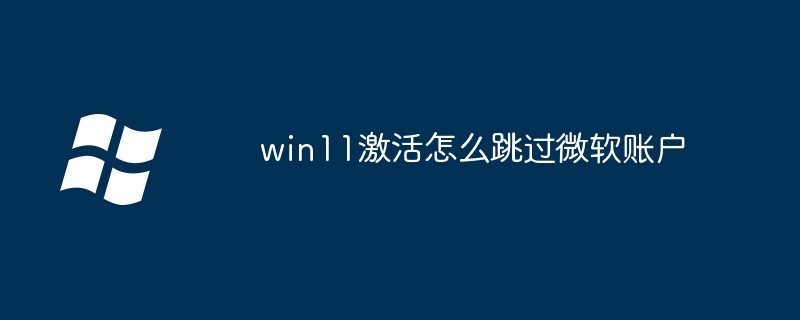
How to skip Microsoft account to activate Windows 11
When activating Windows 11, Microsoft will ask you to use a Microsoft account . If you don't want to use a Microsoft account, you can skip this requirement using the following steps:
Step 1: Disconnect from the network
Before starting the activation process, disconnect Computer's Internet connection. This will prevent Microsoft from verifying your Microsoft account.
Step 2: Start the activation process
Press the Windows key R to open the Run window. Type "slui.exe 4" and press Enter.
Step 3: Select your country
In the activation window, select your country/region.
Step 4: Select Phone Activation
Click on the "Phone Activation" option.
Step 5: Call the Microsoft Activation Center
The window will display a phone number. Call the number and follow the voice prompts.
Step 6: Provide the Installation ID
The voice prompt will ask you to provide the Installation ID. This ID will be displayed in the activation window.
Step 7: Get the activation code
The Microsoft Activation Center will provide an activation code. Enter the code and click Next.
Step 8: Activate Windows
Windows will now be activated without using a Microsoft account.
The above is the detailed content of How to skip Microsoft account in win11 activation. For more information, please follow other related articles on the PHP Chinese website!
 There is no WLAN option in win11
There is no WLAN option in win11 How to skip online activation in win11
How to skip online activation in win11 Win11 skips the tutorial to log in to Microsoft account
Win11 skips the tutorial to log in to Microsoft account How to open win11 control panel
How to open win11 control panel Introduction to win11 screenshot shortcut keys
Introduction to win11 screenshot shortcut keys Windows 11 my computer transfer to the desktop tutorial
Windows 11 my computer transfer to the desktop tutorial Solution to the problem of downloading software and installing it in win11
Solution to the problem of downloading software and installing it in win11 How to skip network connection during win11 installation
How to skip network connection during win11 installation



