
可以通过两种方法跳过 Windows 11 激活时的联网界面:一是使用 OOBE 绕过实用程序;二是拔掉网络电缆或断开 Wi-Fi 连接。跳过激活不会限制 Windows 11 的使用,但 30 天后将进入未激活状态,并限制某些功能。
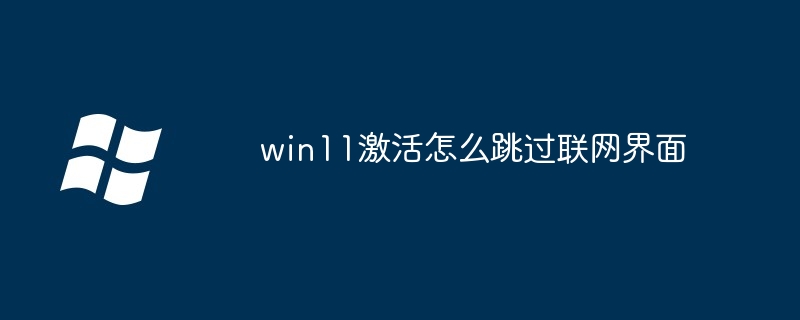
如何跳过 Windows 11 激活时的联网界面
在安装 Windows 11 时,您可能会遇到一个联网界面,要求您激活您的操作系统。如果您不具备当前的互联网连接,或者您不想立即激活,则可以通过以下方法跳过此界面:
方法 1:使用 OOBE 绕过实用程序
方法 2:拔掉网络电缆/断开 Wi-Fi 连接
提示:
The above is the detailed content of How to skip the Internet interface during win11 activation. For more information, please follow other related articles on the PHP Chinese website!
 There is no WLAN option in win11
There is no WLAN option in win11 How to skip online activation in win11
How to skip online activation in win11 Win11 skips the tutorial to log in to Microsoft account
Win11 skips the tutorial to log in to Microsoft account How to open win11 control panel
How to open win11 control panel Introduction to win11 screenshot shortcut keys
Introduction to win11 screenshot shortcut keys Windows 11 my computer transfer to the desktop tutorial
Windows 11 my computer transfer to the desktop tutorial Solution to the problem of downloading software and installing it in win11
Solution to the problem of downloading software and installing it in win11 How to skip network connection during win11 installation
How to skip network connection during win11 installation



