
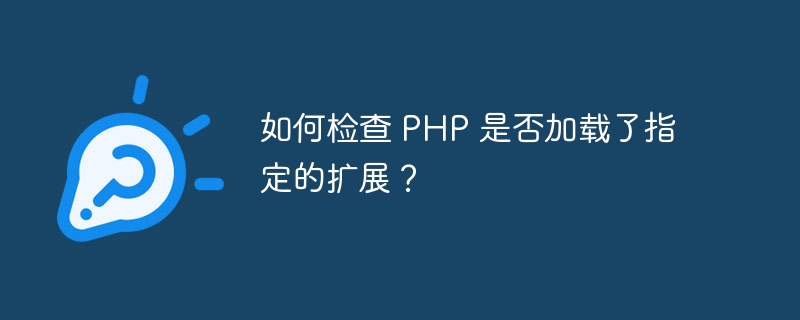
如何检查 PHP 是否加载了指定的扩展?
PHP作为一种服务器端脚本语言,拥有丰富的扩展库,提供了各种功能模块和工具,使开发者能够更高效地开发网站和应用程序。但在使用这些扩展前,我们需要确认PHP是否已经正确加载了所需的扩展,以免出现运行时错误。本文将介绍如何通过代码示例来检查PHP是否加载了指定的扩展。
在PHP中,可以通过phpinfo()函数来查看PHP的配置信息,包括已加载的扩展。但如果只想检查是否加载了特定的扩展,可以使用extension_loaded()函数。该函数接受一个扩展名作为参数,返回true或false,表示该扩展是否加载。
接下来,我们将通过一个示例代码来演示如何检查PHP是否加载了mbstring扩展:
if (extension_loaded('mbstring')) {
echo 'mbstring 扩展已加载。';
} else {
echo 'mbstring 扩展未加载。';
}在上面的示例中,我们首先使用extension_loaded()函数检查是否加载了mbstring扩展,然后根据返回结果输出相应的提示信息。
除了使用extension_loaded()函数外,还可以通过get_loaded_extensions()函数获取当前已加载的所有扩展,并遍历数组来进行检查。示例如下:
$loadedExtensions = get_loaded_extensions();
if (in_array('mbstring', $loadedExtensions)) {
echo 'mbstring 扩展已加载。';
} else {
echo 'mbstring 扩展未加载。';
}在上面的示例中,我们首先使用get_loaded_extensions()函数获取当前已加载的所有扩展,然后通过in_array()函数检查是否加载了mbstring扩展,并输出相应的提示信息。
综上所述,通过以上代码示例,我们可以轻松地检查PHP是否加载了指定的扩展,确保代码的正常运行。希望本文能帮助到有需要的读者。
The above is the detailed content of How to check if PHP has loaded a specified extension?. For more information, please follow other related articles on the PHP Chinese website!
 how to hide ip address
how to hide ip address
 The difference between arrow functions and ordinary functions
The difference between arrow functions and ordinary functions
 How to enable the same city function on Douyin
How to enable the same city function on Douyin
 How to open the download permission of Douyin
How to open the download permission of Douyin
 How to delete blank pages in word
How to delete blank pages in word
 How to cast screen from Huawei mobile phone to TV
How to cast screen from Huawei mobile phone to TV
 How to solve http status 404
How to solve http status 404
 How to connect to database using vb
How to connect to database using vb




