
Why can’t I access the Internet? This is a problem that many netizens are concerned about. Next, the PHP editor will bring you reasons and solutions for why the network cannot access the Internet. Interested netizens should follow the editor to take a look!
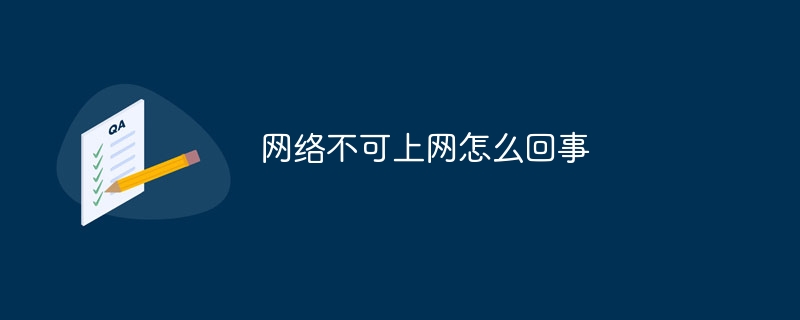
[Device setting issues]
1. User’s Devices (such as mobile phones, computers, etc.) may not be able to access the network due to improper IP address, DNS settings, or firewall restrictions.
2. Users can check their devices to make sure they are not set to "airplane mode" and that WiFi is turned on.
3. Try to forget the network and reconnect, or manually set the IP address and DNS server.
4. Check the device’s firewall and security software settings to make sure they are not blocking network connections.
[Router Problems]
1. The router may not be able to provide normal network services due to incorrect settings, outdated firmware, or hardware failure.
2. Restart the router and devices. Try to restart the user's router and devices connected to WiFi.
3. Make sure the router’s Internet connection is set up correctly, check for the latest firmware update, and install it.
【Signal Interference】
1. Other wireless devices, building materials or physical obstacles may interfere with the WiFi signal, causing the connection to be unstable.
2. Place the router as high as possible and away from other wireless devices that may cause interference.
3. If possible, try to change the router’s channel to reduce interference with other WiFi networks.
The above is the detailed content of What's wrong with the network being unavailable?. For more information, please follow other related articles on the PHP Chinese website!




