
php Editor Banana today brings you a tutorial on how to split data according to categories in WPS and Excel. WPS and Excel are widely used office software and have powerful functions for data processing. Through this tutorial, you will learn how to use WPS and Excel to split data according to different categories, making data processing more convenient and efficient. Follow the steps of this tutorial and I believe you will easily master this technique and improve your work efficiency!
1. The picture shows the original data area.
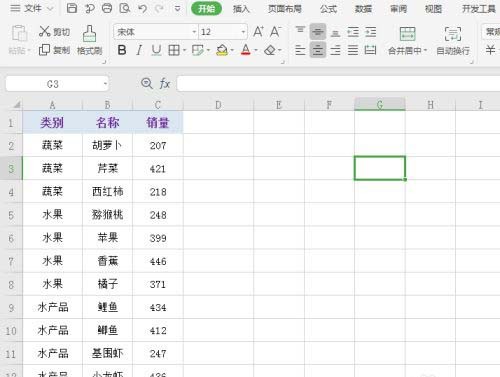
2. Select the above data area and click Pivot Table under the Insert tab. In the pop-up dialog box, click OK directly.
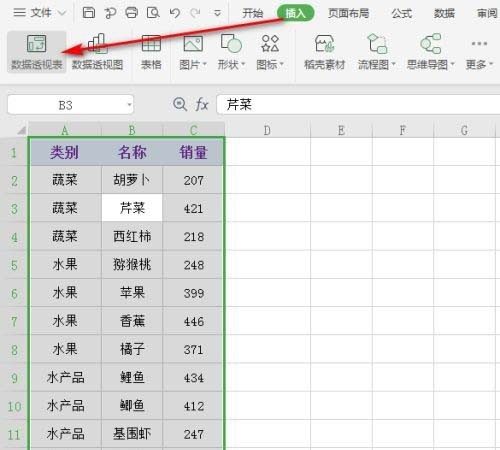
3. Next, follow the illustration to set the properties to the corresponding area.
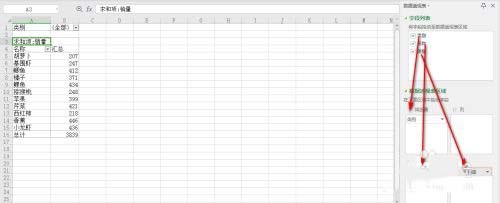
4. Then click the report filter page under the tab.
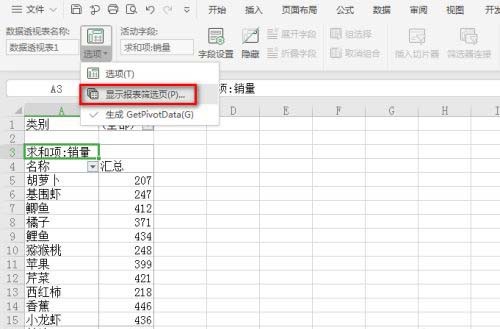
5. Finally, you can see that worksheets corresponding to multiple categories have been generated
The above is the detailed content of How to split data by category in wps excel wps excel split data by category tutorial. For more information, please follow other related articles on the PHP Chinese website!




