
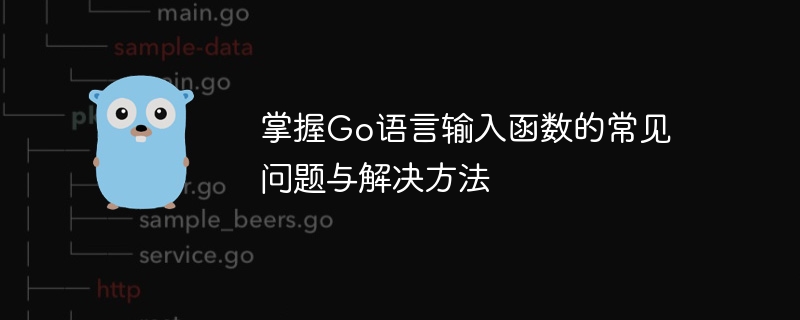
Master the common problems and solutions of Go language input function
In Go language programming, input function is a very common operation, which is used to obtain information from the user or External data sources obtain the data and process it. However, sometimes you encounter some problems when using input functions, such as data type conversion, input format errors, etc. This article will introduce in detail the common problems and solutions of Go language input functions, with specific code examples.
When using the input function to obtain user input, sometimes it is inevitable that the input data type cannot be recognized. For example, the user input is a string, but the program needs to convert it to an integer. At this time, a type conversion error will occur, causing an exception in the program.
Solution: Use the functions in the strconv package for data type conversion. The specific code example is as follows:
package main
import (
"fmt"
"strconv"
)
func main() {
var input string
fmt.Println("请输入一个整数:")
fmt.Scanln(&input)
num, err := strconv.Atoi(input)
if err != nil {
fmt.Println("输入的不是整数!")
return
}
fmt.Println("转换后的整数为:", num)
}In the above example code, we use the strconv.Atoi() function to convert the string input by the user into an integer, and use the error handling mechanism to determine whether the conversion is successful.
Sometimes users may make format errors when inputting data, such as illegal characters, empty input, etc., which will cause the program to be unable to process it correctly. Input data.
Solution: Add a verification mechanism for input data. The following is a sample code:
package main
import (
"fmt"
"bufio"
"os"
"strings"
)
func main() {
reader := bufio.NewReader(os.Stdin)
fmt.Println("请输入一个年龄:")
input, _ := reader.ReadString('
')
input = strings.TrimSpace(input)
age, err := strconv.Atoi(input)
if err != nil {
fmt.Println("输入的不是合法年龄!")
return
}
if age < 0 || age > 120 {
fmt.Println("输入的年龄不在合法范围内!")
return
}
fmt.Println("输入的年龄为:", age)
}In the above sample code, we first create a reader object using the bufio.NewReader() function, and then ensure that the age entered by the user is 0 by adding legality validation to 120.
Sometimes the user may directly press the Enter key, causing the input data to be empty. This will cause the program to be unable to obtain valid input data and cause an error.
Solution: Add a null value checking mechanism. The following is a sample code:
package main
import (
"fmt"
"strings"
)
func main() {
var name string
fmt.Println("请输入一个姓名:")
fmt.Scanln(&name)
name = strings.TrimSpace(name)
if name == "" {
fmt.Println("输入的姓名不能为空!")
return
}
fmt.Println("输入的姓名为:", name)
}In the above sample code, we first use the strings.TrimSpace() function to remove spaces in the input string, and then check whether the user input is by judging whether the string is empty. Is empty.
Through the above sample code, we can see how to solve common problems in Go language input functions. In actual development, we should design an appropriate input validation mechanism according to specific needs to ensure the normal operation of the program and improve the user experience. I hope this article can help readers better master the use of Go language input functions and avoid common mistakes and problems.
The above is the detailed content of Master the common problems and solutions of Go language input functions. For more information, please follow other related articles on the PHP Chinese website!
 Usage of Type keyword in Go
Usage of Type keyword in Go
 How to implement linked list in go
How to implement linked list in go
 Introduction to input functions in c language
Introduction to input functions in c language
 What are the Go language programming software?
What are the Go language programming software?
 How to learn go language from 0 basics
How to learn go language from 0 basics
 What are the methods to implement operator overloading in Go language?
What are the methods to implement operator overloading in Go language?
 What are the operators in Go language?
What are the operators in Go language?
 How to get the input number in java
How to get the input number in java




