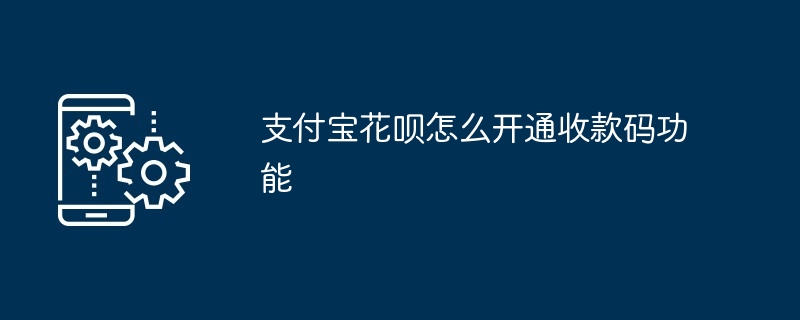Conditions for opening Alipay Huabei payment code: real-name authentication account, Huabei has been opened, and meets the merchant type requirements. Activation steps: Enter the "Huabei Collection" page → click "Activate" → enter business information → upload certification materials → wait for review → activate the payment code.
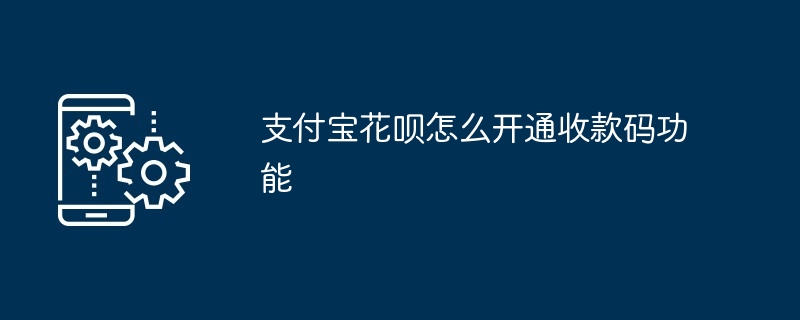
How to activate the Alipay Huabei payment code function
Step one: Confirm qualifications
- Have an Alipay real-name authentication account
- Open a Huabei account and have good credit
- The merchant type meets the Huabei payment collection requirements (such as physical stores, individual industrial and commercial households , enterprises, etc.)
Step 2: Enter the "Huabei Collection" page
- Open Alipay App
- Click "Collect money"
- Select "Huabei payment"
Step 3: Click "Activate"
- Carefully Read the activation agreement and check the box to agree
- Enter your business information, such as business name, business address, etc.
- Upload business license or other identification materials (such as individual industrial and commercial household license)
Step 4: Wait for review
- Alipay will review your information, which usually takes 1-3 working days
- After passing the review, you will receive an activation notification
Step 5: Activate the payment code
- Click on the "Huabei Payment" page "Activate payment code"
- Enter your payment password and confirm activation
- You will get an exclusive Huabei payment code
Warm reminder:
- Huabei payment code can only be used for scan code payment in offline physical stores
- Huabei payment will charge a certain handling fee, specific The rates are subject to the official announcement of Alipay
- Make sure your business information is true and accurate so as not to affect the activation and use
The above is the detailed content of How to activate the payment code function on Alipay Huabei. For more information, please follow other related articles on the PHP Chinese website!