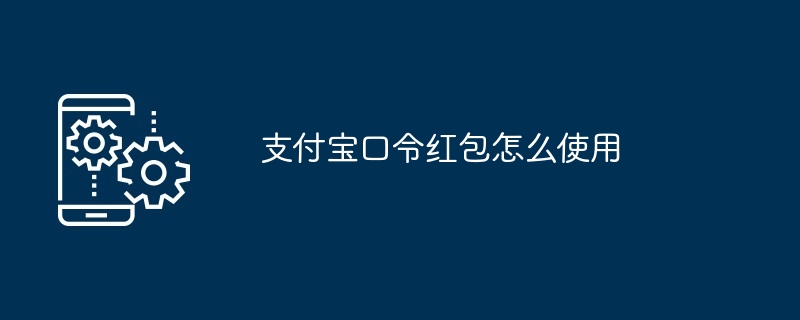Alipay password red envelopes can be received by receiving a specific password or scanning the QR code. After receiving the password, enter the password when paying to deduct the amount. The method of receiving includes receiving the password and entering the password in the Alipay "card package"; when using the password red envelope, select the "password red envelope" option at a merchant that supports Alipay payment, and enter the password used when receiving it to complete the payment.
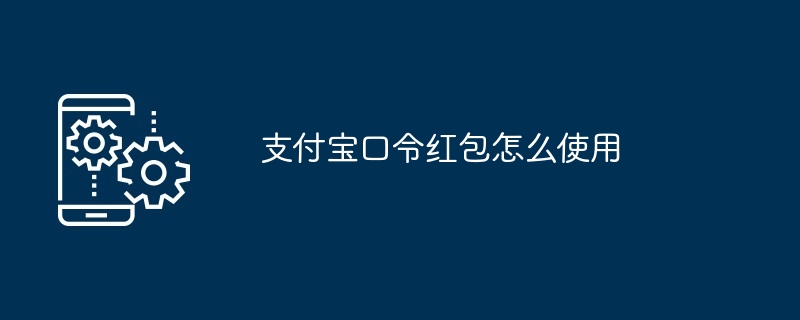
How to use Alipay password red envelope
Alipay password red envelope is a special red envelope launched by Alipay. Password or scan the QR code to receive it. Here is how to use the password red envelope:
Receive the password red envelope:
-
Receive the password: Password is usually This will be sent via SMS, WeChat or other social media platforms.
-
Open Alipay: After receiving the password, open Alipay.
-
Enter the password: On the Alipay homepage, click "Card Pack" and then click "Password Red Envelope". Enter the received password and click "Confirm".
-
Receive the red envelope: If the password is correct, the red envelope will be received directly into the Alipay account.
Use password red envelope:
-
Select payment method: At merchants that support Alipay payment, select Alipay as payment Way.
-
Select the password red envelope: On the payment page, click the "Password Red Envelope" option.
-
Enter password: Enter the password used when collecting and click "Confirm".
-
Complete the payment: If the password is correct, the red envelope amount will be automatically deducted and the payment is completed.
Note:
- The password red envelope has a time limit and cannot be collected after it expires.
- Each person can only receive the red envelope with the same password once.
- Password red envelopes may have usage scope and amount restrictions, please refer to the red envelope details for details.
The above is the detailed content of How to use Alipay password red envelope. For more information, please follow other related articles on the PHP Chinese website!