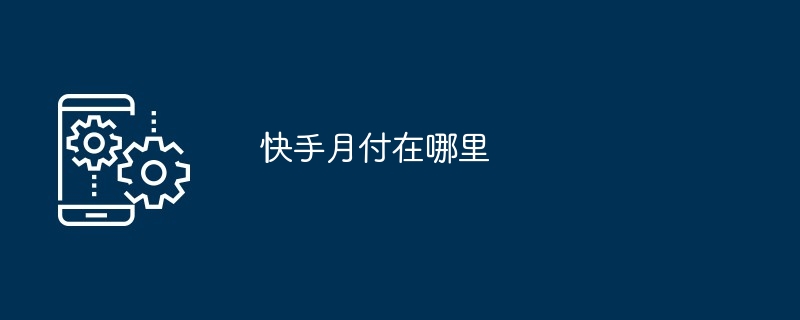Kuaishou Monthly Payment is located on the "Wallet" page, "My" > "Payment Method" > "Monthly Payment", providing interest-free installments, free handling fees, fast approval, and widely applicable services.
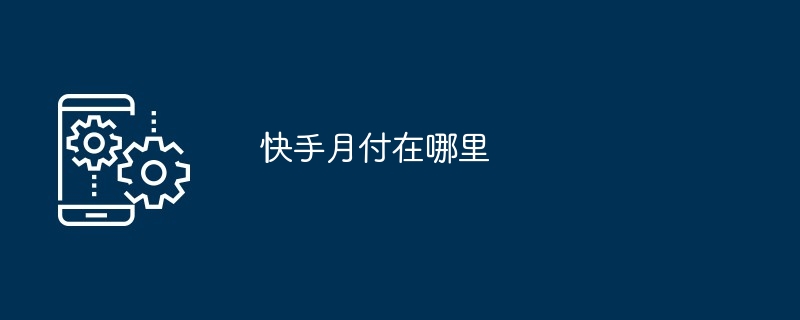
Where is Kuaishou monthly payment?
Where to find Kuaishou monthly payment?
Kuaishou Monthly Payment is located on the “Wallet” page of Kuaishou App. You can find "Wallet" in the menu bar at the bottom of the App, and then click "My" > "Payment Methods" > "Monthly Payment".
How to activate Kuaishou monthly payment?
- Go to Kuaishou "Wallet" > "My" > "Payment Method" > "Monthly Payment".
- Provide your name, ID number, bank card and other information, and authenticate through face recognition.
- Fill out and submit the application.
- Kuaishou will review your application, which usually takes 1-3 working days.
Benefits of using Kuaishou Monthly Payment
-
#Interest-free installment: Kuaishou Monthly Payment provides interest-free installment service, you Large purchases can be paid in installments to reduce financial pressure.
-
Free handling fee: Kuaishou monthly payment does not charge any handling fee, and you can enjoy interest-free installments.
-
Quick approval: Kuaishou monthly payment approval is fast and can usually be completed within 1-3 working days.
-
Widely applicable: Kuaishou Monthly Payment can be used within the Kuaishou platform, covering various scenarios such as shopping, recharge, and rewards.
The above is the detailed content of Where is Kuaishou monthly payment?. For more information, please follow other related articles on the PHP Chinese website!