
php editor Baicao will introduce to you how to clean up computer garbage in win10 system. As the usage time increases, a large number of junk files will accumulate in the computer, affecting the system running speed. Cleaning up computer junk can improve system performance and free up storage space, making your computer smoother. In the win10 system, you can use the system's built-in "Disk Cleanup" tool or third-party cleaning software to clean up junk files. You can also regularly clean up browser caches, temporary files, etc. to keep your computer clean and tidy.
1. Go to My Computer, select the drive letter you want to clean, right-click, and then click Properties.
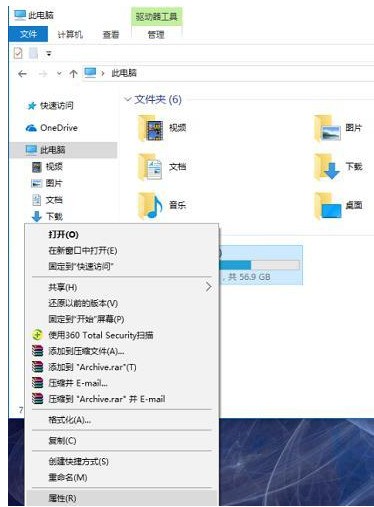
2. Click Disk Cleanup.

3. Wait a few minutes.
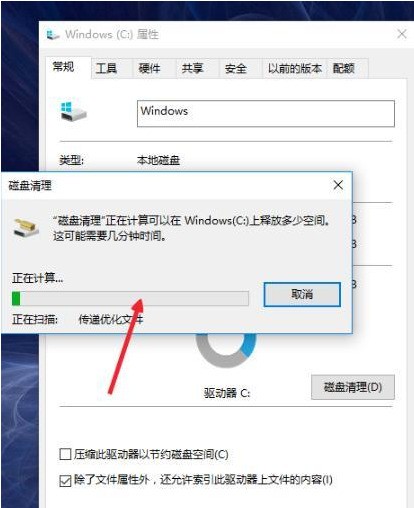
4. Check all the deleted files. Personally test if there is no problem, and then confirm.
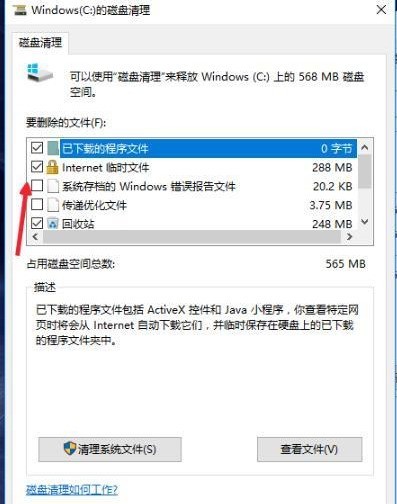
5. Wait a few more minutes and it will be OK.
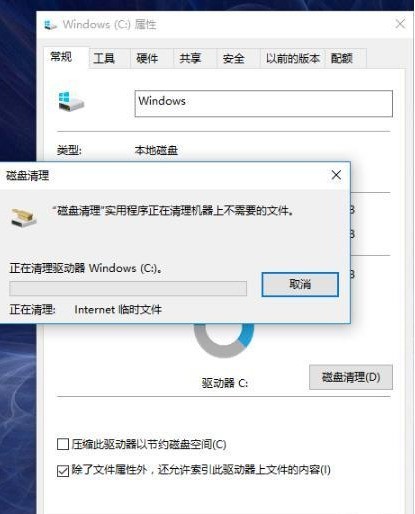
6. You can also clean up unnecessary system software.
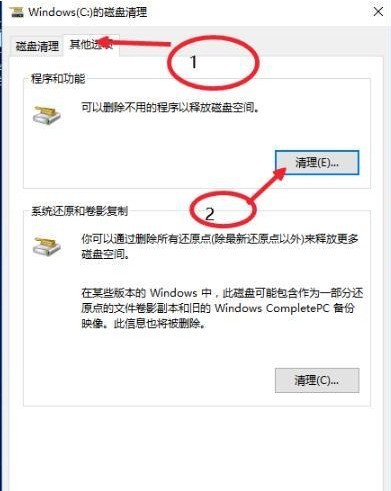
The above is the detailed content of How to clean up computer junk in win10 system_How to clean up computer junk in win10 system. For more information, please follow other related articles on the PHP Chinese website!
 win10 bluetooth switch is missing
win10 bluetooth switch is missing
 Why do all the icons in the lower right corner of win10 show up?
Why do all the icons in the lower right corner of win10 show up?
 The difference between win10 sleep and hibernation
The difference between win10 sleep and hibernation
 Win10 pauses updates
Win10 pauses updates
 What to do if the Bluetooth switch is missing in Windows 10
What to do if the Bluetooth switch is missing in Windows 10
 win10 connect to shared printer
win10 connect to shared printer
 Clean up junk in win10
Clean up junk in win10
 How to share printer in win10
How to share printer in win10




