
php editor Apple will introduce to you how to handle the failure to open the photo application in WIN10 system. The photo application that comes with the WIN10 system may fail to open during use, causing user trouble. In response to this problem, this article will introduce the solution in detail to help users quickly solve the problem of failure to open the photo application. Users only need to follow the steps provided below to easily solve the problem of photo application failure to open in WIN10 system and ensure the normal operation of the system.
1. Go to System Settings - Applications and find the [Photos] application in Applications and Functions.
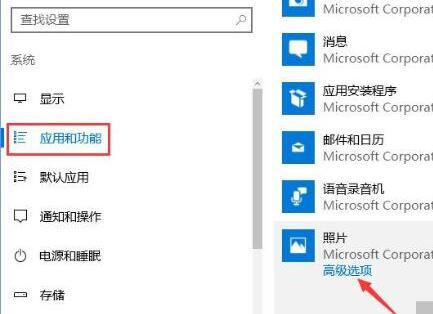
2. Then click [Advanced Options].
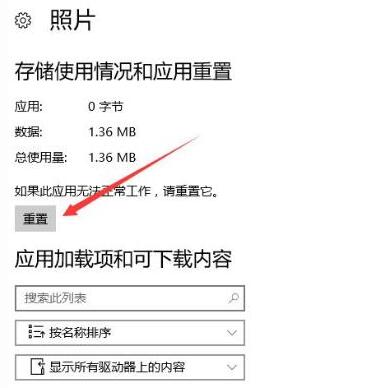
3. In the advanced options, you will see a [Reset] button, click this button, and then click [Reset] in the dialog box that pops up.
4. Wait for a while. When a check mark is displayed next to the [Reset] button, the Photos app has been reset. After the reset, all settings of the Photos app will be restored to default.
The above is the detailed content of How to deal with the failure to open the photo application in WIN10 system. For more information, please follow other related articles on the PHP Chinese website!
 win10 bluetooth switch is missing
win10 bluetooth switch is missing
 Why do all the icons in the lower right corner of win10 show up?
Why do all the icons in the lower right corner of win10 show up?
 The difference between win10 sleep and hibernation
The difference between win10 sleep and hibernation
 Win10 pauses updates
Win10 pauses updates
 What to do if the Bluetooth switch is missing in Windows 10
What to do if the Bluetooth switch is missing in Windows 10
 win10 connect to shared printer
win10 connect to shared printer
 Clean up junk in win10
Clean up junk in win10
 How to share printer in win10
How to share printer in win10




