
php editor Xinyi provides you with a tutorial on how to solve the problem of installing a printer but not seeing the icon in WIN10 system. When using Windows 10 system, sometimes the printer icon cannot be displayed, causing inconvenience to users. Through this tutorial, you will learn to solve this problem and make your printer icon reappear in the taskbar or system settings, making printing more convenient and efficient. Let’s find out the solution together!
1. Right-click My Computer: Management--Service--find the print spooler item and check whether it is set to start.
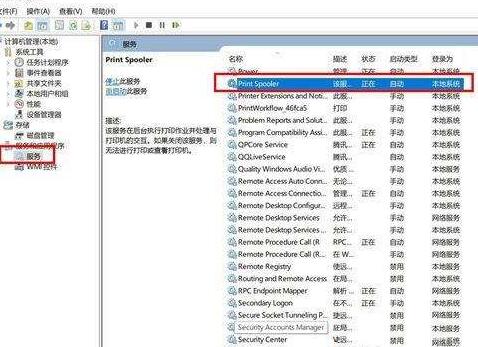
2. If it does not start, double-click it and set the startup type: automatic.
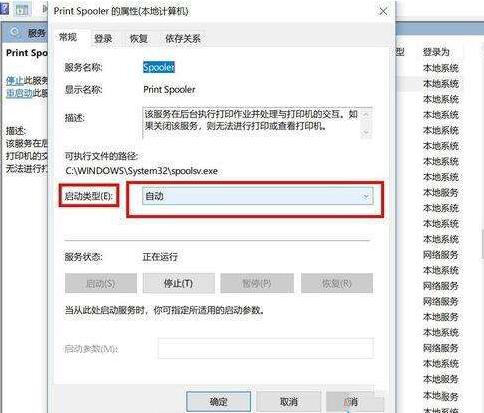
3. Complete the above two steps and see if you can find the printer. If you still can’t find it, you need to download and install FlashPaper.
4. After the installation is completed, add a virtual printer; add a printer under the control panel---keep clicking on the next port to select the Flashpaper2printerport port. The subsequent manufacturer and model are optional, and the subsequent printer name must be set to macromedia flashpaper, must be this name.

5. For the port, select the Flashpaper2printerport port. Fill in the following manufacturer as you like, and set the subsequent printer name to macromedia flashpaper.
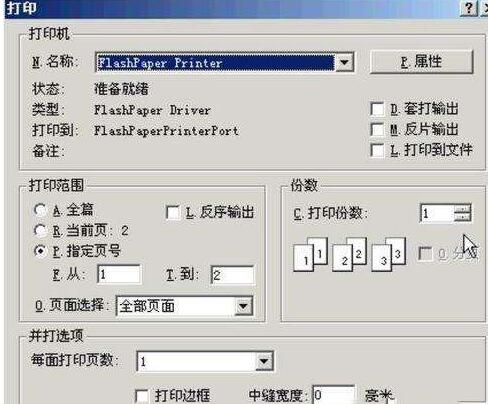
6. Frequently Asked Questions: It is possible that the installation still cannot be found, then you need to uninstall and reinstall flashpaper.
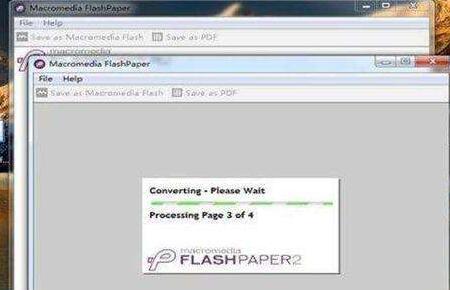
The above is the detailed content of Tutorial on how to solve the problem of installing a printer but not seeing the icon in WIN10 system. For more information, please follow other related articles on the PHP Chinese website!
 Why does the printer not print?
Why does the printer not print?
 Printer installation failed
Printer installation failed
 win10 bluetooth switch is missing
win10 bluetooth switch is missing
 Why do all the icons in the lower right corner of win10 show up?
Why do all the icons in the lower right corner of win10 show up?
 The difference between win10 sleep and hibernation
The difference between win10 sleep and hibernation
 Win10 pauses updates
Win10 pauses updates
 Set default printer
Set default printer
 What to do if the Bluetooth switch is missing in Windows 10
What to do if the Bluetooth switch is missing in Windows 10




