
php Editor Yuzai Win10 game mode is an important function to improve game performance, but sometimes it cannot be turned on or off normally, causing trouble to players. This article will introduce the solution to the problem that Win10 game mode does not have a switch to help players successfully solve this problem.
1. Some friends found that the win10 1803 version has a game mode, but cannot find the switch option.
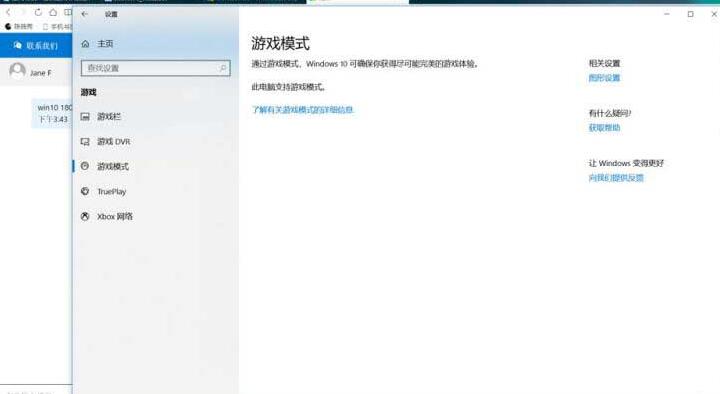
#2. Click on the row of blue words under game mode in your screenshot [Learn more about game mode] to go to the description interface. The official has explained why there is no switch. When Windows detects a full-screen program with high GPU usage, it determines that the game is running. Windows will set this program to the highest priority, while other background processes will be set to sub-priority, and unnecessary background tasks will be suspended. For example, automatic updates and automatic maintenance tasks allow the game to prioritize hardware performance resources to achieve the stated purpose, so there is no need to deliberately turn them on, it is automatic.

The above is the detailed content of How to turn on and off the game mode in WIN10_Solution to the problem of not turning on and off the game mode in WIN10. For more information, please follow other related articles on the PHP Chinese website!
 win10 bluetooth switch is missing
win10 bluetooth switch is missing
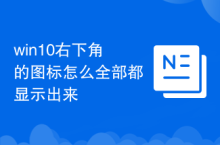 Why do all the icons in the lower right corner of win10 show up?
Why do all the icons in the lower right corner of win10 show up?
 The difference between win10 sleep and hibernation
The difference between win10 sleep and hibernation
 Win10 pauses updates
Win10 pauses updates
 What to do if the Bluetooth switch is missing in Windows 10
What to do if the Bluetooth switch is missing in Windows 10
 win10 connect to shared printer
win10 connect to shared printer
 Clean up junk in win10
Clean up junk in win10
 How to share printer in win10
How to share printer in win10




