抖音号和作品找回方式:找回抖音号:检查已绑定的邮箱或手机号,或通过抖音客服验证身份找回。找回作品:查看已发布作品、草稿箱,或联系抖音客服提供证明文件找回。
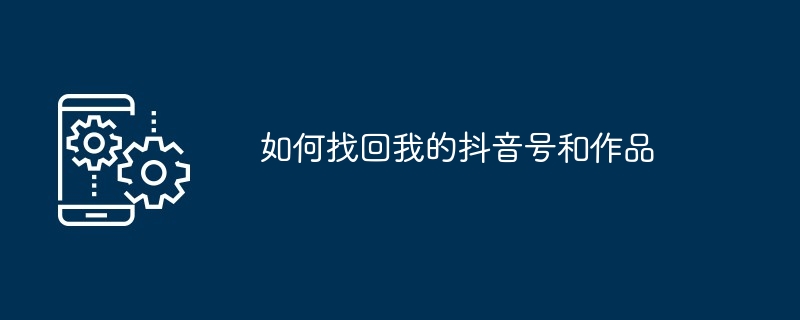
如何找回抖音号和作品
找回抖音号
找回作品
注意事项
以上就是如何找回我的抖音号和作品的详细内容,更多请关注php中文网其它相关文章!

抖音极速版是一款可以领现金的短视频app,看视频、拍视频、邀好友,均可获得专属金币红包,助您能轻松赚钱!感兴趣的小伙伴快来保存下载体验吧!

Copyright 2014-2025 //m.sbmmt.com/ All Rights Reserved | php.cn | 湘ICP备2023035733号