
Resetting your Windows 7 Ultimate computer to factory settings can resolve a variety of issues, including software glitches, virus infections, and hard drive problems. Recovery steps involve booting to the recovery partition, selecting a recovery option (full reset or retaining files) and following the on-screen instructions. Please note that the recovery process will erase all data, so please back up important files in advance.
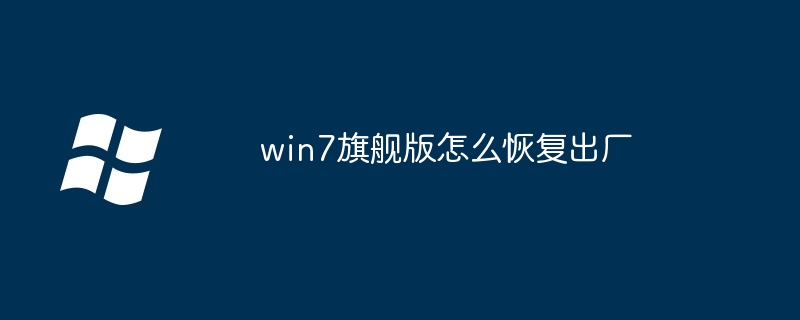
How to restore Windows 7 Ultimate computer to factory settings
Reason for restoration
Restore your computer to factory settings is a useful troubleshooting tool that can be used to fix a variety of problems, such as:
Recovery steps
Note:This process All data and programs on your computer will be wiped, so be sure to back up important files before proceeding.
Boot to the recovery partition:
Select recovery options:
Recovery options may vary between different computer manufacturers. Typically, you'll see one of the following options:
Follow the on-screen instructions:
Note
The above is the detailed content of How to factory reset win7 ultimate version. For more information, please follow other related articles on the PHP Chinese website!
 What to do if Linux prompts No such file or directory when executing a file
What to do if Linux prompts No such file or directory when executing a file
 what does url mean
what does url mean
 What is user stickiness
What is user stickiness
 What to do if there is an IP conflict
What to do if there is an IP conflict
 How to get http status code in PHP
How to get http status code in PHP
 How to solve invalid synrax
How to solve invalid synrax
 The difference between xls and xlsx
The difference between xls and xlsx
 The difference between xls and xlsx in excel
The difference between xls and xlsx in excel




