
php editor Baicao introduces you how to use fuzzy search to quickly locate content in PPT files. In daily work, we often need to find specific content in PPT files, but if the file content is complex, locating it is difficult. Through the fuzzy search function, you can quickly and accurately find what you need and improve work efficiency. Next, let us learn how to use fuzzy search to quickly locate content in PPT files.
1. First click the search button.

2. Then you can see the search dialog box.
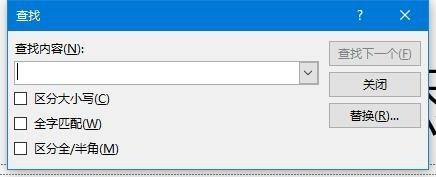
3. You can enter the search content here.
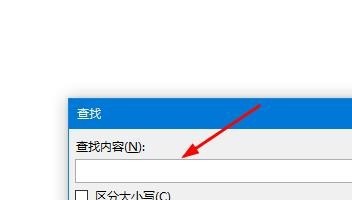
4. Enter asterisks to represent any number of characters.
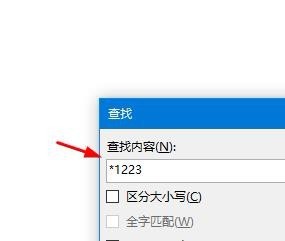
5. Enter question mark, which can represent question mark characters.

6. Click Search to start the search.
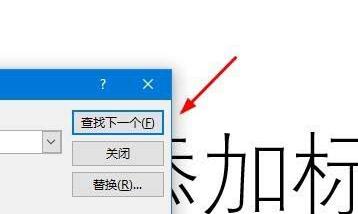
The above is the detailed content of How to use fuzzy search to quickly locate content in PPT files. For more information, please follow other related articles on the PHP Chinese website!




