
php editor Xiaoxin brings you a tutorial on how to add a pyramid three-dimensional effect to a PPT image. The pyramid three-dimensional effect can make pictures look more vivid and attractive, adding highlights to your PPT presentation. This tutorial will introduce in detail how to add a pyramid three-dimensional effect to pictures in PPT, allowing you to easily master the operation skills and improve the display effect. Follow the editor's steps immediately to make your PPT pictures more three-dimensional and attract the audience's attention!
1. Create a new PPT page.
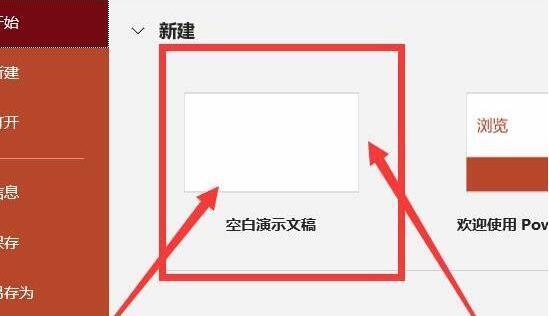
2. Insert a right edge in [Graphics] and hold down shift to get the right edge.
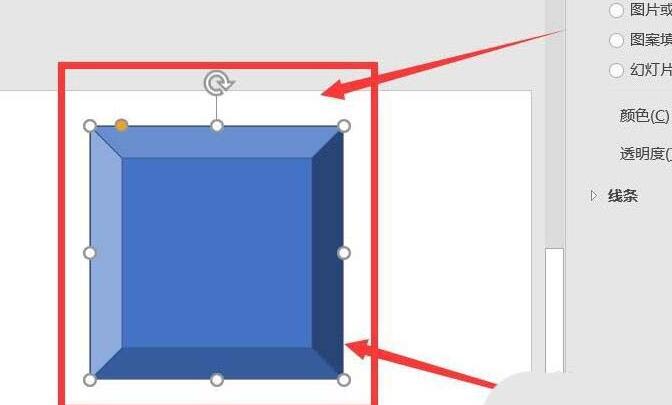
3. Set the edge to be borderless.
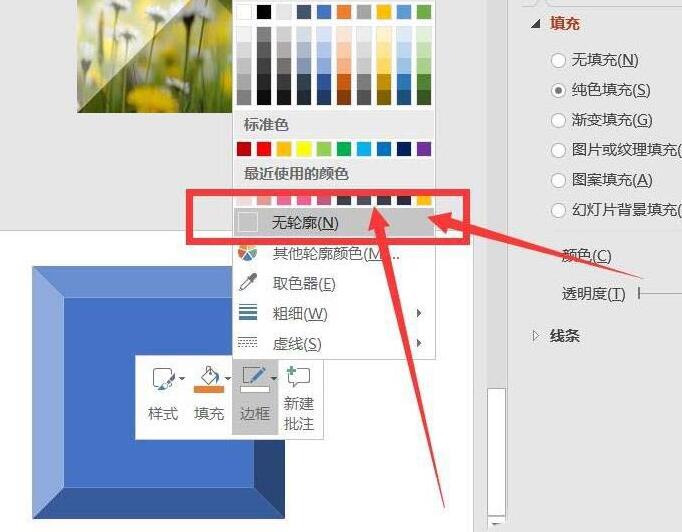
4. Move the little yellow dot to the far right.
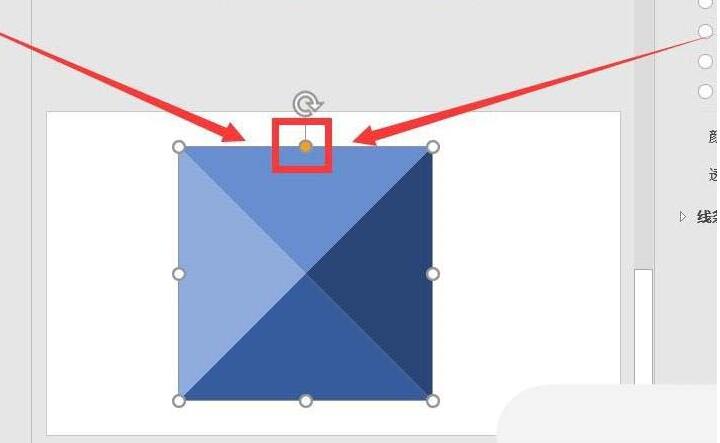
5. Insert graphics to complete the pyramid three-dimensional graphics.

6. The picture below shows the three-dimensional pyramid graphics inserted into different pictures.

The above is the detailed content of Tutorial on how to add pyramid three-dimensional effect to PPT pictures. For more information, please follow other related articles on the PHP Chinese website!




