
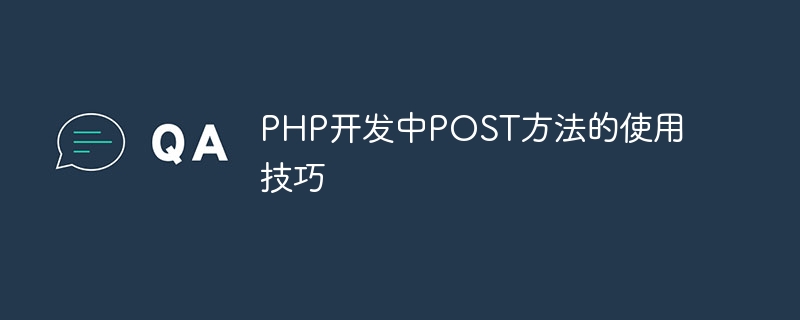
PHP is a programming language widely used in Web development, and in PHP development, the POST method is a commonly used data transmission method. This article will introduce in detail the techniques of using the POST method in PHP development and provide specific code examples.
1. Introduction to POST method
In Web development, there are two main ways of transmitting data: GET and POST. The GET method passes data through URL parameters. The data will be exposed in the URL address and is suitable for passing a small amount of data. The POST method transfers data through the body of the HTTP request. The data is not exposed in the URL and is suitable for transferring large amounts of data. In PHP, the data passed using the POST method can be obtained through the $_POST superglobal variable.
2. Use the POST method to transfer data
In PHP, using the POST method to transfer data requires setting method="POST" in the HTML form, and using , < in the form ;textarea>,
<!-- index.html -->
<!DOCTYPE html>
<html>
<head>
<title>POST方法示例</title>
</head>
<body>
<form action="handler.php" method="POST">
<label for="username">用户名:</label>
<input type="text" id="username" name="username">
<br>
<label for="password">密码:</label>
<input type="password" id="password" name="password">
<br>
<input type="submit" value="提交">
</form>
</body>
</html><!-- handler.php -->
<?php
if ($_SERVER["REQUEST_METHOD"] == "POST") {
$username = $_POST['username'];
$password = $_POST['password'];
echo "用户名:" . $username . "<br>";
echo "密码:" . $password;
}
?>In the above code, index.html is the HTML file containing the form. The user enters the user name and password and clicks the submit button. The data will be passed to the handler.php file. The handler.php file obtains the username and password information passed in the form through the $_POST superglobal variable and displays it.
3. Processing data security in the POST method
When processing user-submitted data, in order to ensure the security of the data, data filtering, verification and cleaning are required. It is recommended to perform input filtering and output escaping on received POST data to prevent security attacks such as SQL injection and XSS.
<!-- handler.php -->
<?php
if ($_SERVER["REQUEST_METHOD"] == "POST") {
$username = htmlspecialchars($_POST['username']); // HTML转义
$password = md5($_POST['password']); // 密码加密
// 数据库操作等其他逻辑处理
}
?>In the above code, the user name is HTML escaped through the htmlspecialchars() function to prevent XSS attacks; the password is encrypted through the md5() function to increase security.
Conclusion
Through the introduction of this article, readers can understand the techniques of using the POST method to transfer data in PHP development. By setting the method attribute of the HTML form to "POST" and obtaining the data through the $_POST super global variable in the PHP file, data can be easily transferred and processed. At the same time, strengthening the processing of data security can ensure the security of the system. I hope readers can flexibly use the POST method in PHP development to build more secure and efficient Web applications.
The above is the detailed content of Tips on using POST method in PHP development. For more information, please follow other related articles on the PHP Chinese website!
 What are the methods to prevent sql injection?
What are the methods to prevent sql injection?
 How to repair lsp
How to repair lsp
 How to connect vb to access database
How to connect vb to access database
 PHP simple website building tutorial
PHP simple website building tutorial
 How to uninstall One-Click Restore
How to uninstall One-Click Restore
 Introduction to screenshot shortcut keys in win8
Introduction to screenshot shortcut keys in win8
 Solution to java report that build path entries are empty
Solution to java report that build path entries are empty
 How to use scannow command
How to use scannow command




