
php editor Xiaoxin will introduce to you how to set up Youku’s youth mode. In today's Internet age, protecting the healthy growth of young people is crucial. As a video sharing platform, Youku provides a youth mode function in order to create a healthy online environment. Through settings, inappropriate content can be filtered to ensure the safety of teenagers. Next, let’s learn how to turn on Youku’s youth mode so that teenagers can feel more at ease when watching videos.
How to turn on youth mode in Youku
1. First open the Youku video software and enter the homepage to view a lot of content. Here We click [My] in the lower right corner;
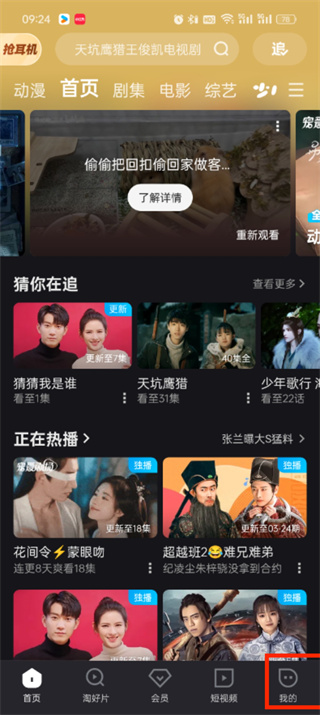
2, then in my page we slide to the bottom of the page and click [Settings];

3. Then when we come to the settings page, we can see the [Youth Mode] function click;

4. After the last click, we only need to click the [Enable Youth Mode] button;
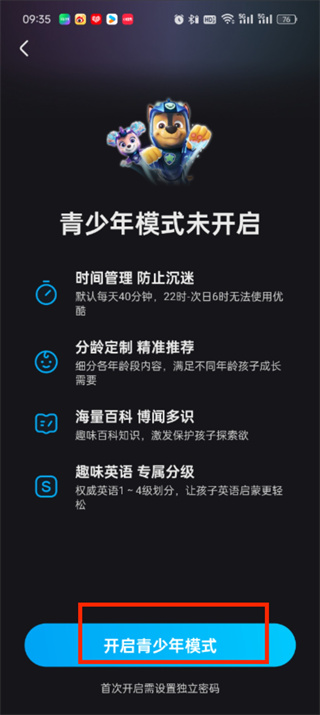
Note: You need to set a separate password when opening it for the first time.
The above is the detailed content of How to turn on youth mode in Youku_Introduction to how to set up youth mode in Youku. For more information, please follow other related articles on the PHP Chinese website!




