
php editor Baicao teaches you how to set sound effects in NetEase Cloud Music to improve the listening experience of music. With simple operations, you can easily find the "Settings" option, turn on or off the sound effects in "Sound Effects", and adjust the sound effect mode to make the music clearer and more beautiful. Follow the guidance in this article and enjoy a better music experience!
1. Click the three horizontal icons in the upper left corner on the NetEase Cloud Music homepage.
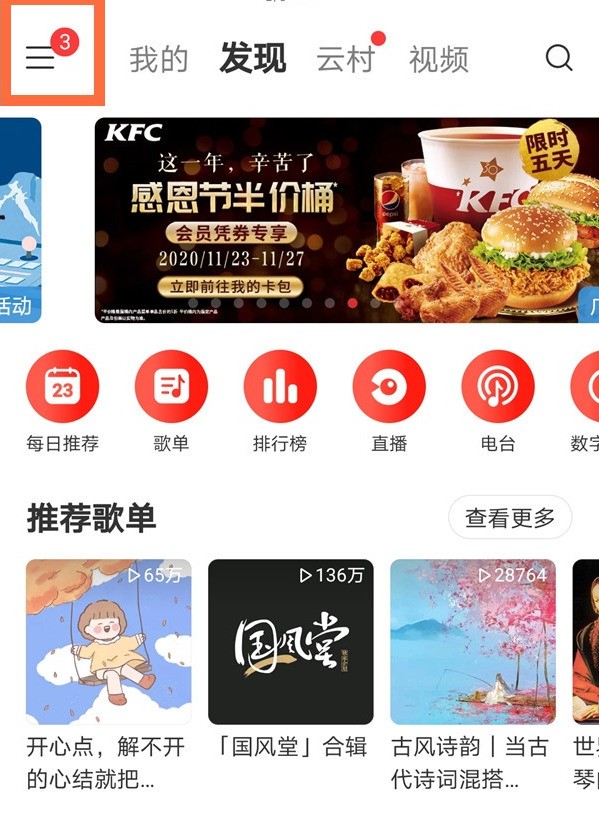
2. Click [Settings].

3. Click [Whale Cloud Sound Effect].

4. Turn on the switch on the right side of [Sound Effect].

Note: This article takes Huawei mate40pro mobile phone as an example, and is applicable to EMUI 11 system, NetEase Cloud Music V7.3.0 version and other Android phones.
The above is the detailed content of Where to set NetEase Cloud sound effects_How to enable NetEase Cloud sound effects. For more information, please follow other related articles on the PHP Chinese website!
 Migrate data from Android phone to Apple phone
Migrate data from Android phone to Apple phone
 What brand is Nubia mobile phone?
What brand is Nubia mobile phone?
 velocitytracker usage
velocitytracker usage
 Configure Java runtime environment
Configure Java runtime environment
 Can I retrieve a deleted Douyin short video?
Can I retrieve a deleted Douyin short video?
 Four major characteristics of blockchain
Four major characteristics of blockchain
 The difference between keypress and keydown
The difference between keypress and keydown
 What does Douyin sw prompt sound mean?
What does Douyin sw prompt sound mean?




