
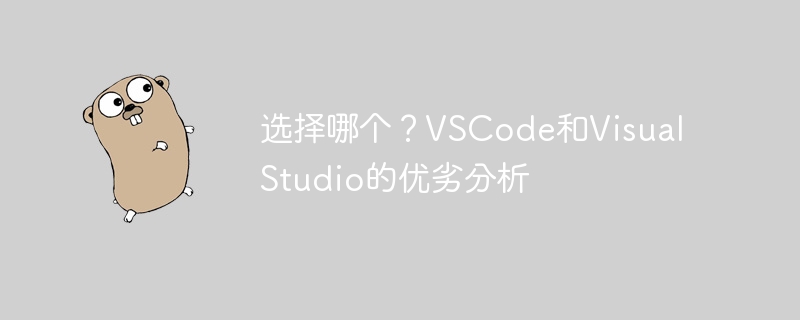
The topic of choosing VSCode vs Visual Studio is a controversial topic among developers. VSCode and Visual Studio are both code editors and integrated development environments developed by Microsoft, and each has its own advantages and disadvantages. This article will analyze the differences between them through specific code examples to help readers better choose the development tool that suits them.
First, let’s take a look at VSCode (Visual Studio Code).
VSCode is a lightweight, free and open source code editor with rich extension functions and powerful customization capabilities. It supports multiple programming languages and has a rich plugin ecosystem to meet various development needs. VSCode has a simple and clear interface and fast startup speed. It is suitable for developers who prefer front-end development and lightweight back-end development.
Now, let’s take a look at Visual Studio.
Visual Studio is a powerful, integrated development environment that provides a wealth of functions and tools, such as debugging, performance analysis, team collaboration, etc. Visual Studio is suitable for the development of various projects, including but not limited to web development, desktop application development, mobile application development, etc. Visual Studio is generally considered suitable for large team development and complex projects because it provides more tools and features to help developers become more productive.
Next, we use specific code examples to compare the differences in use between VSCode and Visual Studio.
Example 1: Code editing function
Suppose we want to write a simple Hello World program, the code is as follows:
// HelloWorld.cs
using System;
class Program
{
static void Main()
{
Console.WriteLine("Hello, World!");
}
}In VSCode, we can write the code directly and Save the file to quickly view results. VSCode's intelligent sensing function can help us quickly enter code and provide code completion, syntax highlighting and other functions.
In Visual Studio, we can use Code Snippets to quickly enter common code blocks. Visual Studio provides more powerful code analysis and refactoring tools, such as renaming, extracting methods, etc., which can help us better manage code.
Example 2: Debugging function
Suppose we add a variable in the above Hello World program and debug it, the code is as follows:
// HelloWorld.cs
using System;
class Program
{
static void Main()
{
string name = "Alice";
Console.WriteLine("Hello, " + name + "!");
}
}In VSCode, we can pass Configure the launch.json file for debugging. VSCode provides debugging console and breakpoint functions, which can help us debug and troubleshoot code.
In Visual Studio, we can directly use the debugging toolbar to start a debugging session, and view the real-time values of variables, call stacks and other information. Visual Studio's debugging function is more powerful and can help us locate and solve problems more easily.
Through the above two examples, we can see the differences in code editing, debugging and other functions between VSCode and Visual Studio. In general, if you are a developer who prefers front-end development or lightweight development tools, then VSCode may be more suitable for you; if you are a developer who needs more integrated functions and tool support, then Visual Studio may be More suitable for you.
When choosing development tools, the most important thing is to choose the right tool according to your own needs and habits, so as to improve development efficiency and code quality. We hope that the analysis in this article can help readers better choose development tools that suit them and improve development efficiency and work quality.
The above is the detailed content of Which one to choose? Analysis of the pros and cons of VSCode and Visual Studio. For more information, please follow other related articles on the PHP Chinese website!