
php editor Xiaoxin brings you a simple tutorial on using the bus card on oppo find x2 pro mobile phone. With the continuous development of technology, mobile phone functions are becoming increasingly powerful. Oppo find x2 pro, as a smartphone, also supports bus card functions. Through simple setting steps, you can add bus card information to your mobile phone to pay for rides by swiping your bus card, providing a more convenient way for your travel. Next, let us learn how to use the bus card on the oppo find x2 pro mobile phone!
1. Open the wallet APP, click [Get a ride] - [Add bus card] - select the bus card you want to activate.
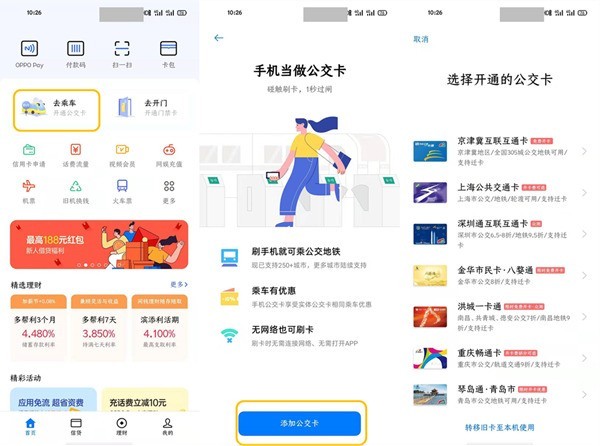
2. Click on the bus card you want to use, enter your mobile phone number, select the recharge amount, and complete the payment.
3. After successfully opening the card, check the box to use this card by default when taking the subway or bus. When using it, put your phone close to the card reader or the subway entrance gate, and you can directly swipe the card to board the bus. Use your mobile phone The sensor is around the camera, just use the sensing area around the camera on the back of the phone to get close to the card swiping device.
The above is the detailed content of Sharing a simple tutorial on using bus card with oppofindx2pro. For more information, please follow other related articles on the PHP Chinese website!




