
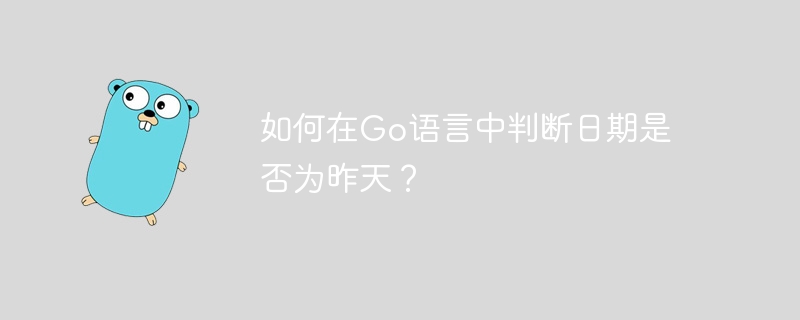
How to determine whether a date is yesterday in Go language?
During development, date processing and comparison are often involved. Sometimes it is necessary to determine whether a date is yesterday. In Go language, we can implement this function through some methods. The following will introduce how to determine whether the date is yesterday in Go language and provide specific code examples.
First, we need to import the time package to operate date and time. In the Go language, time is represented by the time.Time type. Next, we need to get the current time and the date to be compared and compare them. To determine whether a date is yesterday, we need to first obtain the year, month, and day of the current date, and then compare the year, month, and day of the date to be compared with the year, month, and day of the current date respectively.
The following is a simple sample code:
package main
import (
"fmt"
"time"
)
func isYesterday(date time.Time) bool {
currentTime := time.Now()
year, month, day := currentTime.Date()
currentDate := time.Date(year, month, day, 0, 0, 0, 0, currentTime.Location())
yesterdayDate := currentDate.AddDate(0, 0, -1)
year, month, day = date.Date()
comparisonDate := time.Date(year, month, day, 0, 0, 0, 0, date.Location())
return yesterdayDate.Equal(comparisonDate)
}
func main() {
date := time.Date(2022, time.May, 10, 0, 0, 0, 0, time.UTC)
if isYesterday(date) {
fmt.Println("The date is yesterday.")
} else {
fmt.Println("The date is not yesterday.")
}
}In the above code, we define an isYesterday function to determine whether a date is yesterday. First get the current time, then get the year, month, and day of the current date, and create a current date that does not contain the specific time. Then, use the AddDate method to push the current date forward one day to get yesterday's date yesterdayDate. Then, compare the date to be compared with yesterday's date, if they are equal it means the date is yesterday.
In the main function, we create a date variable date, and then call the isYesterday function to determine whether the date is yesterday and output the corresponding prompt information.
Through the above code example, we can determine whether a date is yesterday in Go language. This method is simple, intuitive, and can be easily applied to actual development. Hope this article helps you!
The above is the detailed content of How to determine whether a date is yesterday in Go language?. For more information, please follow other related articles on the PHP Chinese website!
 Usage of Type keyword in Go
Usage of Type keyword in Go
 How to implement linked list in go
How to implement linked list in go
 What are the Go language programming software?
What are the Go language programming software?
 How to learn go language from 0 basics
How to learn go language from 0 basics
 What are the methods to implement operator overloading in Go language?
What are the methods to implement operator overloading in Go language?
 What are the operators in Go language?
What are the operators in Go language?
 What are the new features of es6
What are the new features of es6
 How to use fit function in Python
How to use fit function in Python




