
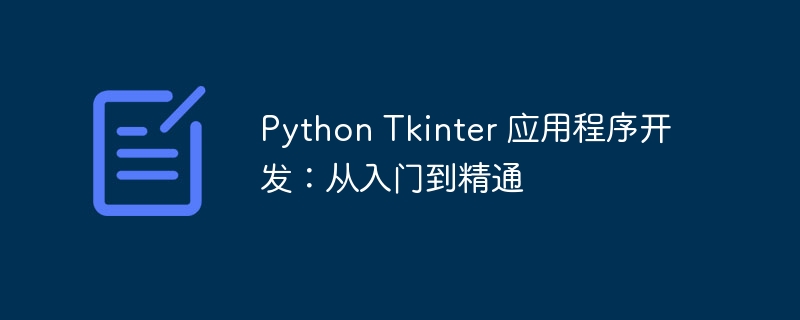
Tkinter is a standard GUI library for python used to create cross-platform desktop applications. It provides a simple interface that enables developers to easily create applications with basic controls such as windows, buttons, labels, etc.
2. Install TkinterBy default, Tkinter is included in the
Python installation package. If needed, you can install it using the following command:
pip install tkinter
import tkinter as tk
# 创建 Tkinter 应用程序的根窗口
root = tk.Tk()
# 设置窗口标题
root.title("我的第一个 Tkinter 应用程序")
# 设置窗口大小
root.geometry("400x300")
# 进入 Tkinter 应用程序的主事件循环
root.mainloop()
# 创建一个按钮 button = tk.Button(root, text="点击我") button.pack() # 创建一个标签 label = tk.Label(root, text="你好,世界!") label.pack() # 创建一个文本框 entry = tk.Entry(root) entry.pack()
Event handling allows applications to respond when the user interacts with a control. Tkinter provides the
bind() method to bind events to controls.
<div class="code" style="position:relative; padding:0px; margin:0px;"><pre class='brush:php;toolbar:false;'># 当用户点击按钮时,打印 "按钮被点击了!"
button.bind("<Button-1>", lambda e: print("按钮被点击了!"))</pre><div class="contentsignin">Copy after login</div></div>
Layout management determines the position and size of controls in the window. Tkinter provides a variety of layout managers, including
pack(), grid() and place().
Tkinter allows developers to create menus and menu items to provide additional functionality.
# 创建一个菜单栏 menubar = tk.Menu(root) # 创建一个文件菜单 filemenu = tk.Menu(menubar, tearoff=0) filemenu.add_command(label="新建") filemenu.add_command(label="打开") filemenu.add_separator() filemenu.add_command(label="退出", command=root.quit) # 将文件菜单添加到菜单栏 menubar.add_cascade(label="文件", menu=filemenu) # 将菜单栏添加到根窗口 root.config(menu=menubar)
Tkinter provides several methods to manage windows:
The above is the detailed content of Python Tkinter Application Development: From Beginner to Mastery. For more information, please follow other related articles on the PHP Chinese website!




