
php editor Zimo will introduce to you how to enable the game picture-in-picture function on vivo S6. vivo S6 is equipped with the latest Funtouch OS 10 operating system, which includes picture-in-picture function. Users can turn on this function through simple setting steps, so that they can view other applications at the same time while playing games, improving the user experience. Next, we will introduce in detail the specific steps to enable the game picture-in-picture function on vivo S6 so that you can easily master it.
1. Find the [Settings] icon on the phone's standby interface and click to enter. Slide the screen to the bottom to find the [Split-screen Multitasking] setting and click to enter.

2. Click [Game Picture-in-Picture] and turn on the switch to the right of [Three-finger slide down to start Game Picture-in-Picture].
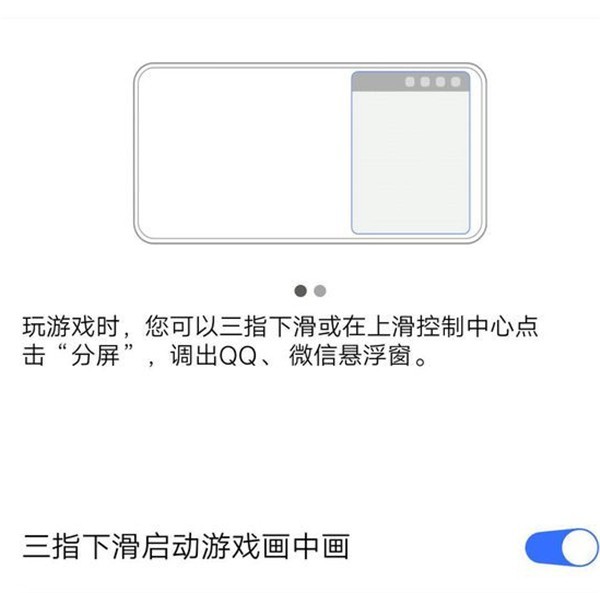
3. Turn on game picture-in-picture. When playing a game, just swipe down with three fingers to bring up QQ, WeChat and other chat apps. Click the application icon to enter the game picture-in-picture. Picture, that is, the software is displayed above the game in the form of a floating window, so that we can chat without affecting our game playing.

The above is the detailed content of Steps to enable game picture-in-picture in vivos6. For more information, please follow other related articles on the PHP Chinese website!




