
1. First, we click Settings.

2. Click System and Updates.
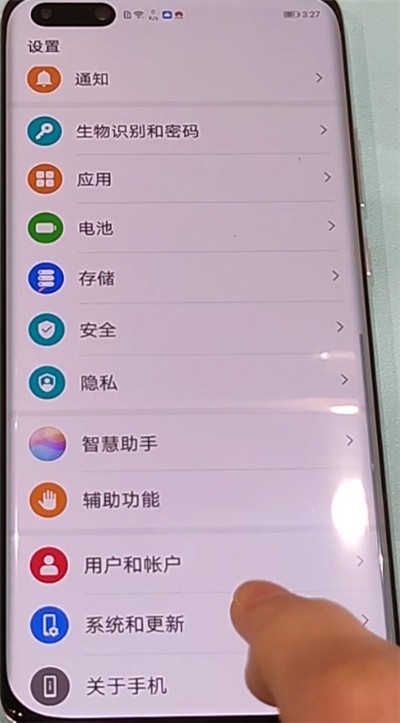
3. Click on the date and time and turn off the automatic setting switch here.
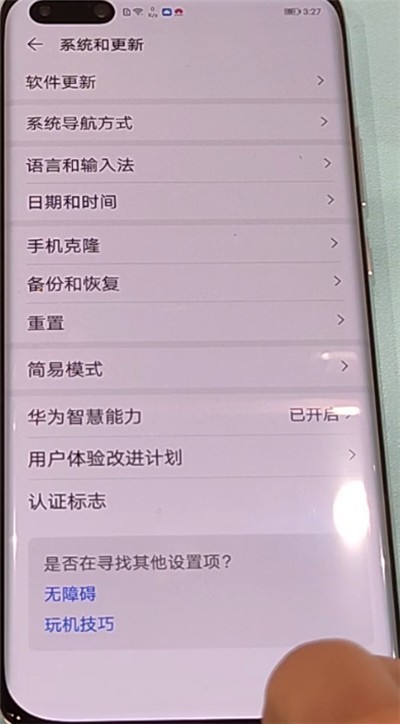
4. Set the date and time.
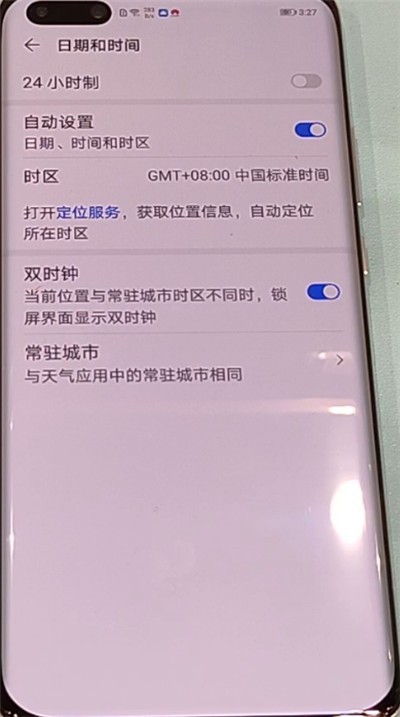
The above is the detailed content of Introduction to how to change date and time in Huawei p40pro. For more information, please follow other related articles on the PHP Chinese website!




