
php editor Youzi will introduce to you the Chinese setting method of Google Chrome developer tools. During web development or debugging, setting the developer tools to display Chinese can make it easier to view and debug web content and improve work efficiency. Through simple operations, you can easily realize the Chinese display of developer tools, making you more comfortable in web development work. Next, let us learn how to set up Google Chrome developer tools to display Chinese!

1. Open the developer mode in Google Chrome and click the settings icon (as shown in the figure) shown).
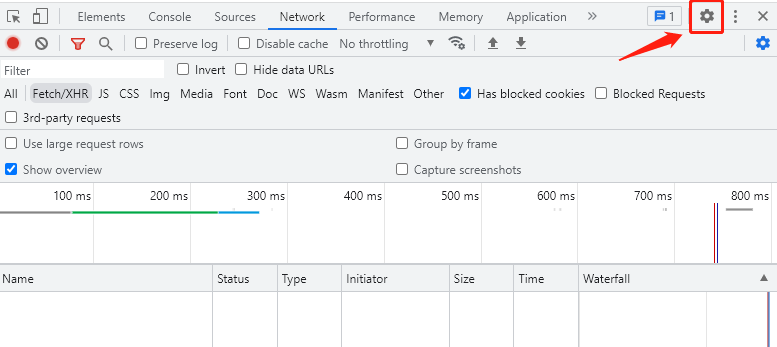
#2. Change the language to Chinese and close the page (as shown in the picture).
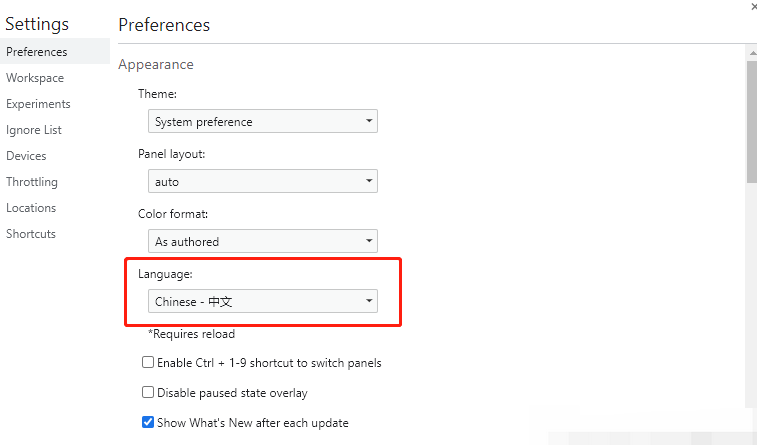
3. Click reload DevTools to reload the developer tools (as shown in the picture).
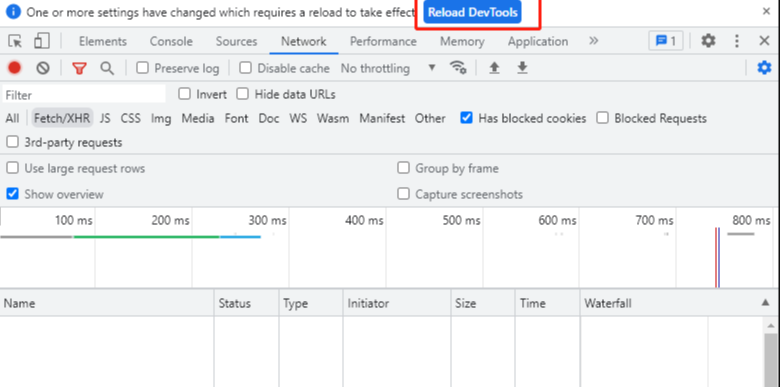
#4. The language changes to Chinese (as shown in the picture).
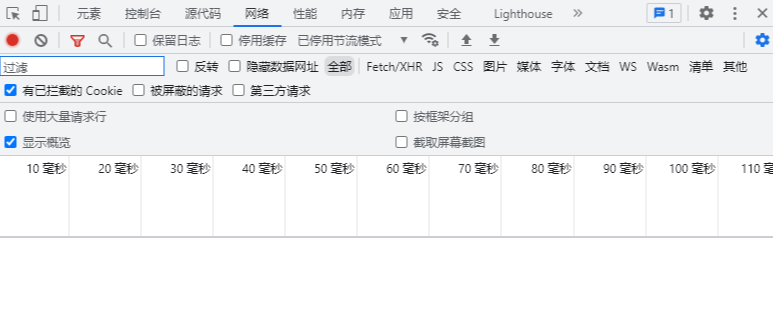
The above is the detailed content of How to set Chinese in Google Chrome developer tools. For more information, please follow other related articles on the PHP Chinese website!
 Solution to the problem that setting the Chinese interface of vscode does not take effect
Solution to the problem that setting the Chinese interface of vscode does not take effect
 C++ software Chinese change tutorial
C++ software Chinese change tutorial
 Solution to Google Chrome not working
Solution to Google Chrome not working
 c language printf function usage
c language printf function usage
 Which one has faster reading speed, mongodb or redis?
Which one has faster reading speed, mongodb or redis?
 How to cut long pictures on Huawei mobile phones
How to cut long pictures on Huawei mobile phones
 How to solve parsererror error
How to solve parsererror error
 How to solve the problem that cad cannot be copied to the clipboard
How to solve the problem that cad cannot be copied to the clipboard




