
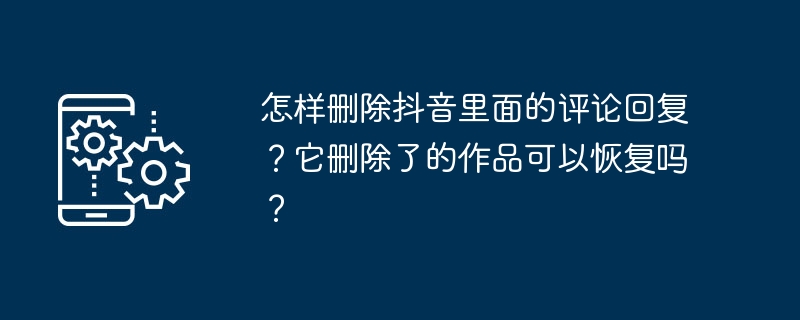
php editor Zimo brings a guide to replying and deleting Douyin comments. The method to delete comment replies in Douyin is very simple. Just long press the corresponding reply in the comment and select "Delete". However, deleted comment replies cannot be recovered, so please consider carefully before operating. I hope this little trick can help you and make using Douyin more convenient and comfortable.
1. How to delete comments and replies in Douyin?
The method to delete comments and replies on Douyin is as follows:
1. Log in to Douyin APP and enter your personal homepage.
2. At the bottom of the personal homepage, find the "Me" button and click to enter the personal center.
3. On the personal center page, find the "Works" option and click to enter the work management page.
4. On the work management page, find the comment reply you want to delete and click the "..." button next to the comment reply.
5. In the pop-up menu, select the "Delete" option to delete the comment reply.
It should be noted that only the comment replies posted by you can be deleted. You do not have the right to delete the comment replies posted by others. Once you delete a comment reply, it will no longer be visible to other users.
2. Can works deleted by Douyin be restored?
The works deleted by Douyin cannot be restored. Once you delete your work, it is permanently gone and cannot be viewed by other users. Therefore, before deleting your work, please make sure you have backed up your work to avoid unnecessary losses.
If you delete a work by mistake, you can try the following methods to retrieve it:
1. Check the trash can: In Douyin APP, sometimes deleted works will be temporarily stored in the trash can. You can enter the trash to check, and if the work is still there, you can restore it directly.
2. Contact customer service: If the work has been deleted from the trash can, you can try to contact Douyin customer service to explain the situation and see if they can help retrieve the work.
3. Self-backup: In order to avoid accidental deletion of works, it is recommended that you regularly back up the works you publish on Douyin. You can back up your work by exporting it to an album.
Deleting comment replies in Douyin is very simple. Just find the comment reply you want to delete on the work management page of your personal center, click the "..." button next to it, and select "Delete" . However, it should be noted that deleted works cannot be recovered, so please proceed with caution. In order to avoid accidentally deleting your works, it is recommended that you regularly back up the works you publish on Douyin.
The above is the detailed content of How to delete comments and replies on TikTok? Can its deleted works be restored?. For more information, please follow other related articles on the PHP Chinese website!
 Douyin cannot download and save videos
Douyin cannot download and save videos
 How to watch live broadcast playback records on Douyin
How to watch live broadcast playback records on Douyin
 Check friends' online status on TikTok
Check friends' online status on TikTok
 What's the matter with Douyin crashing?
What's the matter with Douyin crashing?
 Why can't I see visitors on my TikTok
Why can't I see visitors on my TikTok
 How many people can you raise on Douyin?
How many people can you raise on Douyin?
 How to get Douyin Xiaohuoren
How to get Douyin Xiaohuoren
 How to raise a little fireman on Douyin
How to raise a little fireman on Douyin




