
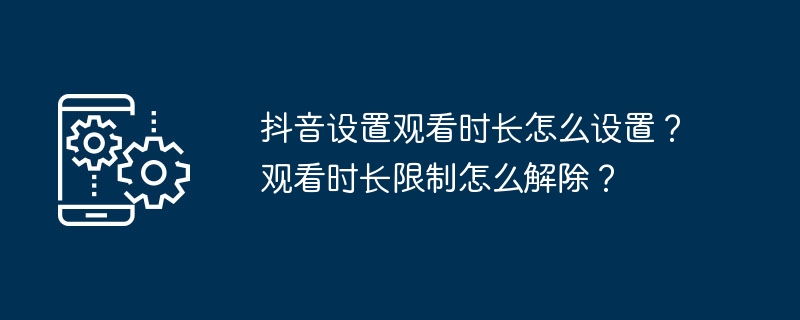
As a popular short video application, Douyin allows users to immerse themselves in exciting content, which may consume a lot of time without even realizing it. In order to help users better control their viewing time, Douyin provides the function of setting the viewing time. So, how to set the viewing time on TikTok?
1. How to set the viewing time of Douyin?
1. Open Douyin APP, enter the "Me" interface, and click the settings icon in the upper right corner.
2. In the settings interface, scroll down to find the "General" option and click to enter.
3. In the general interface, find the "Use Time Management" option and click to enter.
4. Turn on the "Usage Time Management" function, and you can set daily usage time limits.
5. Click "Set usage time limit" and enter the time you want to use every day, such as 1 hour.
6. After the settings are completed, Douyin will remind you how long you have used it every day to help you control your viewing time.
Douyin also provides a focus mode that can further help users reduce distractions. In the settings interface, find "Focus Mode". After turning on this function, when you are using TikTok, a reminder will be displayed on the lock screen to remind you to pay attention to your viewing time.
2. How to lift the viewing time limit on Douyin?
If you want to lift the viewing time limit on Douyin, you can follow the steps below:
1. Also open the Douyin APP, enter the "Me" interface, and click Settings icon in the upper right corner.
2. In the settings interface, find the "General" option and click to enter.
3. In the general interface, find the "Use Time Management" option and click to enter.
4. Turn off the "Usage Time Management" function, and the viewing time limit on Douyin will be lifted.
It should be noted that after the viewing time limit is lifted, Douyin will no longer remind you of the daily usage time. For your eyesight health and time management, it is recommended to use Douyin rationally and develop good viewing habits.
Setting the viewing duration is a function provided by Douyin to help users better manage their time and develop good viewing habits. By setting the viewing time, you can control the time you spend on Douyin and avoid overindulgence.
The above is the detailed content of How to set the viewing time on TikTok? How to remove viewing time limit?. For more information, please follow other related articles on the PHP Chinese website!
 Douyin cannot download and save videos
Douyin cannot download and save videos
 How to watch live broadcast playback records on Douyin
How to watch live broadcast playback records on Douyin
 Check friends' online status on TikTok
Check friends' online status on TikTok
 What's the matter with Douyin crashing?
What's the matter with Douyin crashing?
 Why can't I see visitors on my TikTok
Why can't I see visitors on my TikTok
 How many people can you raise on Douyin?
How many people can you raise on Douyin?
 How to get Douyin Xiaohuoren
How to get Douyin Xiaohuoren
 How to raise a little fireman on Douyin
How to raise a little fireman on Douyin




