
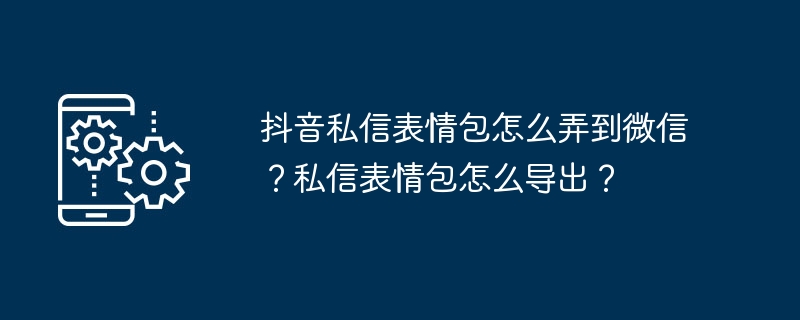
php editor Zimo will introduce you how to import the TikTok private message emoticon package into WeChat. In Douyin, users can send emoticons through private messages, but if they want to use these emoticons on WeChat, they need to export them and convert the format. This article will introduce in detail the method of exporting Douyin private message emoticon packs, so that you can happily use these interesting emoticons in WeChat.
1. How to get the Douyin private message emoticon package on WeChat?
First of all, to get the private message emoticon package on the Douyin platform, you need to log in to your Douyin account, then browse and select the emoticon package you like. You can choose to send it to your friends or collect it yourself.
After receiving the emoticon package on Douyin, you can long press the emoticon package through the private message interface, and then select the "Add to Emoticon" function. In this way, you can add this emoticon package to Douyin’s emoticon library.
3. Next, we need to import the emoticon packages in the Douyin emoticon library into WeChat. Here is a simple method: install a third-party application on your phone, such as "WeChat Skin Change". This application can import Douyin emoticons to WeChat.
4. After installing "WeChat Skin Change", open the app, click on the "Tik Tok Emoticon Pack" option, and then select the TikTok emoticon pack you want to import. Then, the app will automatically add these emoticons to WeChat’s emoticon library.
5. Finally, find these emoticons in WeChat and send them to your friends in the chat.
2. How to export the TikTok private message emoticon package?
1. First, find the emoticon package you want to export on the Douyin platform. You can get them by sending emoticons to friends or yourself.
2. Then, long press the emoticon package on the Douyin private message interface and select the "Add to Emoticon" function. In this way, the emoticon package will be added to Douyin's emoticon library.
3. Then, we need to export the emoticon packages in the Douyin emoticon library to the mobile phone album. In the TikTok app, find the "My" menu and tap the "Emoji" option. Here you can see the emoticons you have added.
4. Find the emoticon package you want to export, click on it, and then click the "Save" button in the lower right corner. In this way, this emoticon package will be saved to your mobile phone album.
5. Finally, you can find these emoticons in your mobile phone album and share them with friends through social software such as WeChat and QQ.
Through the above steps, we can not only import Douyin private message emoticons into WeChat, but also export them to the mobile phone album and share them with other friends. This makes our social media interactions more colorful and adds a lot of fun to our lives.
The above is the detailed content of How to get Douyin private message emoticons on WeChat? How to export the private message emoticon package?. For more information, please follow other related articles on the PHP Chinese website!
 Douyin cannot download and save videos
Douyin cannot download and save videos
 How to create a WeChat clone
How to create a WeChat clone
 How to watch live broadcast playback records on Douyin
How to watch live broadcast playback records on Douyin
 What is the difference between blocking and deleting on WeChat?
What is the difference between blocking and deleting on WeChat?
 WeChat failed to load data
WeChat failed to load data
 What does WeChat clone mean?
What does WeChat clone mean?
 WeChat restore chat history
WeChat restore chat history
 How to delete WeChat emoticons
How to delete WeChat emoticons




