PHP gives file information
php Editor Xigua will introduce you how to use PHP to obtain file information. In web development, sometimes it is necessary to read information such as file attributes, size or modification time. PHP provides some built-in functions that can easily implement these functions. By using PHP functions, we can quickly obtain file information, which facilitates file operations and management during the development process. Next, let us explore how to use PHP to give file information.
PHP Get file information
Introduction
php Provides a series of built-in functions to obtain information about files, including file size, type, modification time, and file permissions. These functions are essential for file management, upload validation, and data manipulation.
Get file size
- filesize() The function returns the size of the specified file (in bytes).
- fstat() The function returns an array containing file status information, including file size.
Get file type
- filetype() The function returns the type of file (such as file, directory, symbolic link, etc.).
- mime_content_type() The function returns the MIME type of the file (such as text/plain, image/jpeg).
Get file modification time
- filemtime() The function returns the time when the file was last modified (expressed as a Unix timestamp).
- stat() The function returns an array containing file status information, including the last modification time.
Get file permissions
- fileperms() The function returns the permissions of the file (expressed as an octal number).
- lstat() The function returns the file permissions of the symbolic link, not the permissions of the file pointed to by the symbolic link.
Get path information
PHP also provides several functions to obtain file path information, including:
- dirname() Returns the directory path of the file.
- basename() Returns the base name of the file (excluding the path).
- pathinfo() Returns an array containing various information about the file path, such as directory path, file extension, and file name.
Other file information
In addition to the above functions, PHP also provides other functions to obtain file-related information, such as:
- is_readable() Check whether the file is readable.
- is_writable() Check whether the file is writable.
- is_executable() Check whether the file is executable.
- md5_file() Calculate the MD5 hash of a file.
- sha1_file() Calculate the SHA1 hash of a file.
Code Example
The following code example demonstrates how to use PHP to get information about a file:
$file = "myfile.txt";
// Get file size
$size = filesize($file);
// Get file type
$type = filetype($file);
// Get the file modification time
$mtime = filemtime($file);
// Get file permissions
$perms = fileperms($file);
// Get file path information
$dir = dirname($file);
$base = basename($file);
$info = pathinfo($file);
// Output file information
echo "File size: $size bytes<br>";
echo "File type: $type<br>";
echo "File modification time:", date("Y-m-d H:i:s", $mtime), "<br>";
echo "File permissions: $perms<br>";
echo "Directory path: $dir<br>";
echo "File base name: $base<br>";
echo "File name: {$info["filename"]}<br>";
echo "File extension: {$info["extension"]}";
Best Practices
When using PHP to obtain file information, please follow the following best practices:
- Make sure the file exists, otherwise an error will be raised.
- Consider file permissions and make sure the script has access to the file.
- Properly handle file paths to avoid path injection attacks.
- Use PHP's built-in functions instead of custom workarounds to ensure accuracy and efficiency.
The above is the detailed content of PHP gives file information. For more information, please follow other related articles on the PHP Chinese website!

Hot AI Tools

Undress AI Tool
Undress images for free

Undresser.AI Undress
AI-powered app for creating realistic nude photos

AI Clothes Remover
Online AI tool for removing clothes from photos.

Clothoff.io
AI clothes remover

Video Face Swap
Swap faces in any video effortlessly with our completely free AI face swap tool!

Hot Article

Hot Tools

Notepad++7.3.1
Easy-to-use and free code editor

SublimeText3 Chinese version
Chinese version, very easy to use

Zend Studio 13.0.1
Powerful PHP integrated development environment

Dreamweaver CS6
Visual web development tools

SublimeText3 Mac version
God-level code editing software (SublimeText3)
 PHP format rows to CSV and write file pointer
Mar 22, 2024 am 09:00 AM
PHP format rows to CSV and write file pointer
Mar 22, 2024 am 09:00 AM
This article will explain in detail how PHP formats rows into CSV and writes file pointers. I think it is quite practical, so I share it with you as a reference. I hope you can gain something after reading this article. Format rows to CSV and write to file pointer Step 1: Open file pointer $file=fopen("path/to/file.csv","w"); Step 2: Convert rows to CSV string using fputcsv( ) function converts rows to CSV strings. The function accepts the following parameters: $file: file pointer $fields: CSV fields as an array $delimiter: field delimiter (optional) $enclosure: field quotes (
 PHP changes current umask
Mar 22, 2024 am 08:41 AM
PHP changes current umask
Mar 22, 2024 am 08:41 AM
This article will explain in detail about changing the current umask in PHP. The editor thinks it is quite practical, so I share it with you as a reference. I hope you can gain something after reading this article. Overview of PHP changing current umask umask is a php function used to set the default file permissions for newly created files and directories. It accepts one argument, which is an octal number representing the permission to block. For example, to prevent write permission on newly created files, you would use 002. Methods of changing umask There are two ways to change the current umask in PHP: Using the umask() function: The umask() function directly changes the current umask. Its syntax is: intumas
 PHP returns the numeric encoding of the error message in the previous MySQL operation
Mar 22, 2024 pm 12:31 PM
PHP returns the numeric encoding of the error message in the previous MySQL operation
Mar 22, 2024 pm 12:31 PM
This article will explain in detail the numerical encoding of the error message returned by PHP in the previous Mysql operation. The editor thinks it is quite practical, so I share it with you as a reference. I hope you can gain something after reading this article. . Using PHP to return MySQL error information Numeric Encoding Introduction When processing mysql queries, you may encounter errors. In order to handle these errors effectively, it is crucial to understand the numerical encoding of error messages. This article will guide you to use php to obtain the numerical encoding of Mysql error messages. Method of obtaining the numerical encoding of error information 1. mysqli_errno() The mysqli_errno() function returns the most recent error number of the current MySQL connection. The syntax is as follows: $erro
 How to get file size using C++?
Jun 01, 2024 pm 02:22 PM
How to get file size using C++?
Jun 01, 2024 pm 02:22 PM
Question: How to get file size in C++? Answer: 1. Use the std::ifstream::tellg() member function to get the number of bytes read or written since opening the file stream; 2. Use std::filesystem::directory_iterator to traverse the files in the directory, and Use std::ifstream::tellg() to calculate the number of bytes in each file and add them up to get the total size.
 PHP determines whether a specified key exists in an array
Mar 21, 2024 pm 09:21 PM
PHP determines whether a specified key exists in an array
Mar 21, 2024 pm 09:21 PM
This article will explain in detail how PHP determines whether a specified key exists in an array. The editor thinks it is very practical, so I share it with you as a reference. I hope you can gain something after reading this article. PHP determines whether a specified key exists in an array: In PHP, there are many ways to determine whether a specified key exists in an array: 1. Use the isset() function: isset($array["key"]) This function returns a Boolean value, true if the specified key exists, false otherwise. 2. Use array_key_exists() function: array_key_exists("key",$arr
 PHP returns the length of the first string that matches the mask in the string
Mar 21, 2024 pm 09:31 PM
PHP returns the length of the first string that matches the mask in the string
Mar 21, 2024 pm 09:31 PM
This article will explain in detail to you the length of the string that matches the mask for the first time in the string returned by PHP. The editor thinks it is quite practical, so I share it with you as a reference. I hope you can gain something after reading this article. Get the length of the first substring in a string that matches the mask in PHP. In PHP, you can use the preg_match() function to get the first substring in a string that matches the given mask and return its length. The syntax is as follows: intpreg_match(string$pattern,string$subject,array&$matches=null,int$flags=0,int$offset=0):in
 PHP counts the number of cells or object attributes in an array
Mar 21, 2024 pm 04:11 PM
PHP counts the number of cells or object attributes in an array
Mar 21, 2024 pm 04:11 PM
This article will explain in detail how PHP calculates the number of units or object attributes in an array. The editor thinks it is quite practical, so I share it with you as a reference. I hope you can gain something after reading this article. Count the number of cells in an array or the number of object attributes in array count($array): Count the number of cells in an array, including cells in nested arrays. sizeof($array): Equivalent to count().
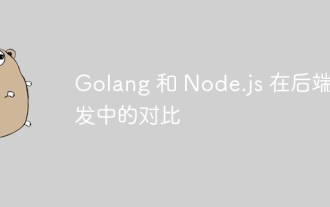 Comparison of Golang and Node.js in backend development
Jun 03, 2024 pm 02:31 PM
Comparison of Golang and Node.js in backend development
Jun 03, 2024 pm 02:31 PM
Go and Node.js have differences in typing (strong/weak), concurrency (goroutine/event loop), and garbage collection (automatic/manual). Go has high throughput and low latency, and is suitable for high-load backends; Node.js is good at asynchronous I/O and is suitable for high concurrency and short requests. Practical cases of the two include Kubernetes (Go), database connection (Node.js), and web applications (Go/Node.js). The final choice depends on application needs, team skills, and personal preference.







