
As the leading short video social platform in China, Kuaishou not only provides users with a rich and diverse entertainment content, but also expands e-commerce functions, allowing users to purchase their favorite products directly on the platform. However, after shopping, many users still don’t know how to check order information and understand the order status. So below, the editor of this website will bring you a detailed guide on how to query order information on Kuaishou. Users who want to know more about it can follow this article to learn more!

The first step is to open your phone and find the Kuaishou icon on the desktop and click to enter.

#2. Step 2. After entering the homepage, click the three horizontal buttons in the upper left corner and find the settings option in the pop-up menu.
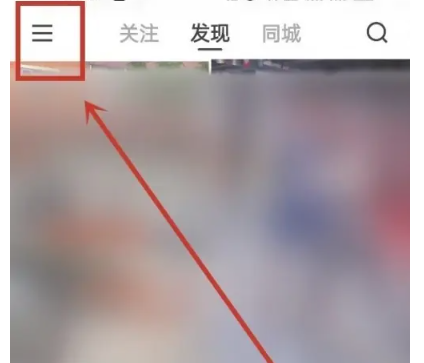
#3. Step 3. After clicking to enter the settings page, find the Kuaishou Store option below.

#4. Step 4. Click My Wallet to enter the wallet page and find the Kuaishou store order option below.

#5, the fifth step is to click on the Kuaishou order and select the pending delivery option above to view the logistics information.

The above is the detailed content of How to check order information on Kuaishou. For more information, please follow other related articles on the PHP Chinese website!
 wordpress seo
wordpress seo
 How to solve the problem that the device manager cannot be opened
How to solve the problem that the device manager cannot be opened
 What does full-width and half-width mean?
What does full-width and half-width mean?
 vb.net tutorial
vb.net tutorial
 How to use Java switch
How to use Java switch
 What is a relational database
What is a relational database
 Why is there no response when headphones are plugged into the computer?
Why is there no response when headphones are plugged into the computer?
 What to do if the chm file cannot be opened
What to do if the chm file cannot be opened




