
The editor of php Apple recommends "I am buying equipment in the God Realm" to change the starting hero guide. In this game, players will play the role of a brave adventurer, exploring the mysterious divine world and looking for precious equipment. This article will introduce how to improve combat effectiveness by changing the starting hero, helping players better challenge various BOSS and dungeons in the game, and quickly obtain equipment upgrade strength.

1. First enter the game and click [Castle] at the bottom of the main interface;

2. Click [Heroes] on the castle interface and then click the hero you want to change to the starting hero;

3. Then select a new hero and click on its avatar to complete the change;
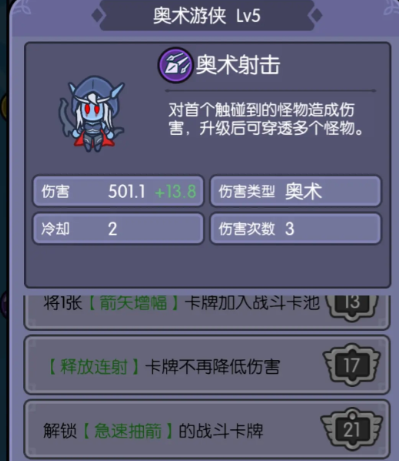
4. Players cannot change the starting hero when entering the battle page or when the battle starts.
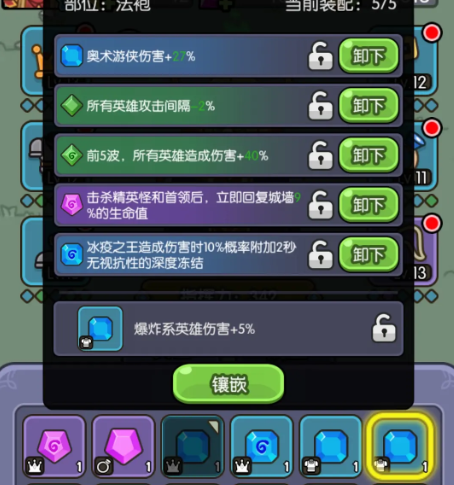
The above is the detailed content of "I am buying equipment in the God Realm" guide to changing the starting hero. For more information, please follow other related articles on the PHP Chinese website!




