
The power supply unit (PSU) is one of the vital components in a computer system. It is responsible for converting AC voltage into the DC voltage required by the motherboard. If the power supply unit fails, the computer will not start properly. This article will discuss what you can do when your computer's power supply fan has stopped working or won't spin on startup. First, check that the power supply unit is connected correctly and make sure all cables are securely connected. Especially make sure that the fan cable is not loose or damaged, as this may prevent the fan from functioning properly. If you find a problem with the cable, replace or repair it in time. Second, clean the power supply unit and fans to make sure they are free of dust or debris buildup. Dust may cause the fan to rotate poorly, affect the cooling effect, and even

If the power supply fan on your Windows computer is not working or spinning on startup, use the following suggestions.
Some users reported that their power supply unit fan spins on startup but stops after a while. Others report that the PSU fan doesn't even spin on startup. What problems are you facing? This can be normal if your PSU fan spins up and stops after a while.

Some power supply units are set up to start the fan when the computer power exceeds a certain value (such as 15%, but this may vary between different brands of computers or power supply units). If the computer's power consumption falls below this threshold, the power supply unit's fan will not run. This setting is designed to reduce power supply unit fan noise and will not affect normal operation of the computer. When the power supply unit starts to get hot, the fan automatically starts to prevent overheating. Once the temperature remains within the normal range, the fan will automatically stop running.
You can check manually. To do this, open GPU-intensive programs such as HD or graphics-heavy video games. This will cause the GPU temperature to rise and your computer to consume more power. Now, see if your PSU fan starts spinning. If the fan starts spinning, your power supply unit is not faulty and you don't have to worry about it anymore.
If the PSU fan keeps turning off, you need to follow additional troubleshooting fixes.
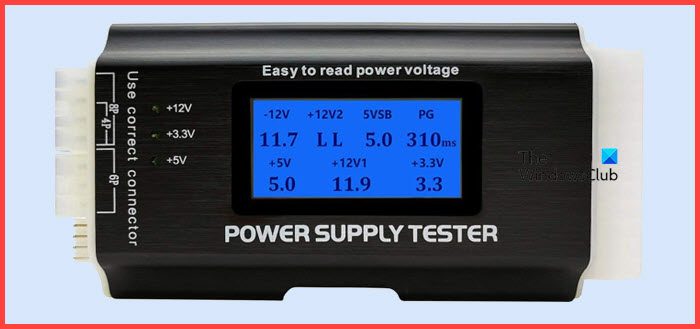
There may be a problem with the cable connecting the PSU fan to the PSU. It may be damaged or not plugged in correctly. With the computer completely turned off and the power cord unplugged, wait a few minutes and check whether the PSU cable connection is normal. If you find a problem, you can try disconnecting the cable and reconnecting it. After reconnecting, start your computer again and check if the problem is resolved. This process can help identify and fix cable connection issues that may be causing your PSU fan to not function properly.
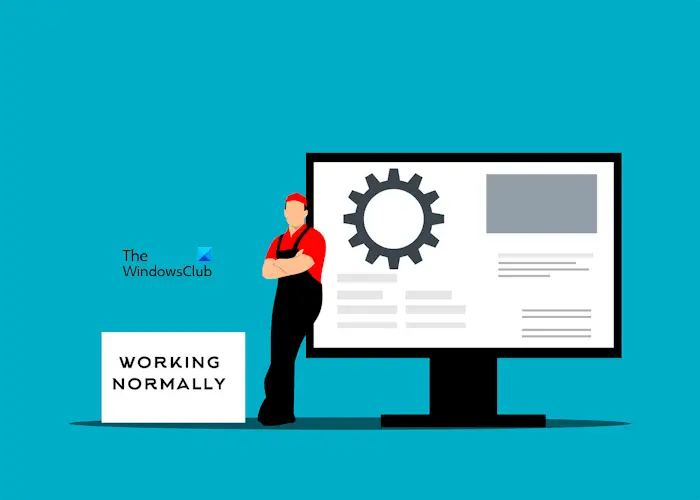
We recommend that you contact the PSU manufacturer or computer manufacturer support for further assistance with this issue.
Typically, this problem is related to RAM failure. If you have multiple RAM sticks installed, remove all RAM sticks and insert only one RAM stick. Only one RAM stick can be used to boot the computer at a time. This will let you know if RAM is the problem. Other hardware issues may also cause this problem. We recommend that you contact a professional computer repair technician.
This depends on the damage or failure of the PSU. A faulty PSU may work but will cause several issues on the computer like random shutdowns, blue screen errors, etc. If you notice signs of a faulty PSU, it is recommended that you replace it as soon as possible, as supplying the wrong voltage can damage the motherboard or motherboard components.
Read: After changing the CMOS battery computer won’t boot.
The above is the detailed content of My computer's power supply fan doesn't work or spin on startup. For more information, please follow other related articles on the PHP Chinese website!
 How to use transactionscope
How to use transactionscope How to open json format
How to open json format What system is qad?
What system is qad? The difference between article tag and section tag
The difference between article tag and section tag How to solve the problem of dns server not responding
How to solve the problem of dns server not responding How to solve 0xc000409 error
How to solve 0xc000409 error What are the common tomcat vulnerabilities?
What are the common tomcat vulnerabilities? Solution to Win7 folder properties not sharing tab page
Solution to Win7 folder properties not sharing tab page



